

DRAG DROP -
You are a Dynamics 365 for Customer Service developer.
A salesperson creates a chart.
You need to ensure that the chart is available to all users on the team.
Which actions should the salesperson perform? To answer, drag the appropriate actions to the correct users. Each action may be used once, more than once, or not at all. You may need to drag the split bar between panes or scroll to view content.
NOTE: Each correct selection is worth one point.
Select and Place: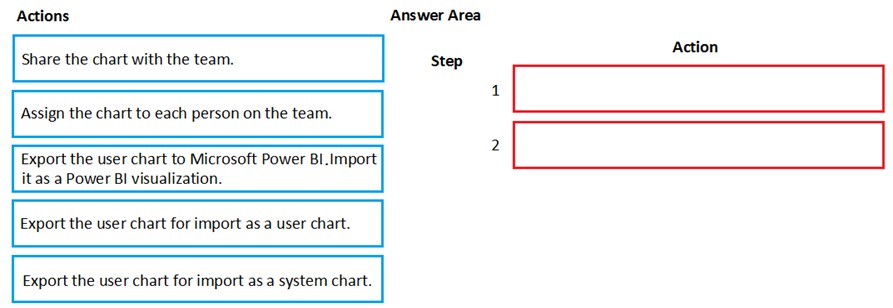
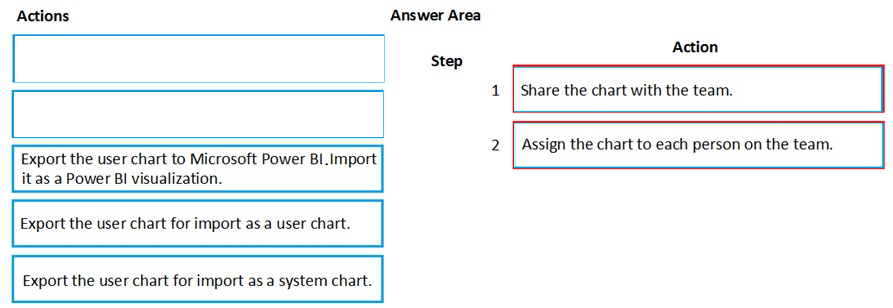
fgrosso
Highly Voted 5 years, 5 months agoelina
5 years, 2 months agosabrinaoku
4 years, 11 months agosabrinaoku
4 years, 11 months agowcarlin
Highly Voted 5 years, 9 months agoSeekerShan
5 years, 4 months agosabrinaoku
4 years, 11 months agoNyanne
4 years, 9 months agoMugBeer
4 years, 6 months agoMugBeer
4 years, 6 months agometyh
Most Recent 4 years, 4 months agoThirstyExplorer_net
4 years, 8 months agoDayenne
4 years, 8 months agojyotyada
4 years, 10 months agosabrinaoku
4 years, 11 months agoAneeG
5 years agoAmosLin
5 years agoarishka
5 years agoAdinegi26
5 years agoNo_Doubt
5 years agoManuB
5 years, 1 month agokapaes
5 years, 1 month agoNeo11
5 years, 3 months agoNo_Doubt
5 years agoJuan_Covili
5 years, 3 months ago[Removed]
5 years, 4 months ago