

HOTSPOT -
You have a Microsoft 365 E5 subscription.
From Microsoft Azure Active Directory (Azure AD), you create a security group named Group1. You add 10 users to Group1.
You need to apply app enforced restrictions to the members of Group1 when they connect to Microsoft Exchange Online from non-compliant devices, regardless of their location.
What should you do? To answer, select the appropriate options in the answer area.
NOTE: Each correct selection is worth one point.
Hot Area: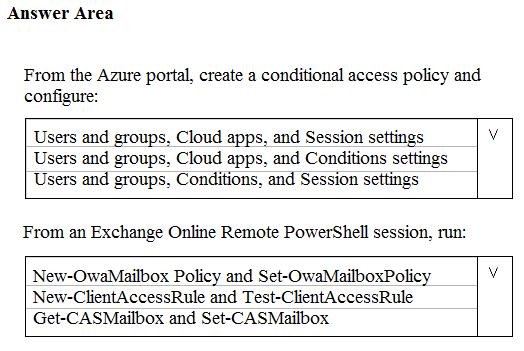
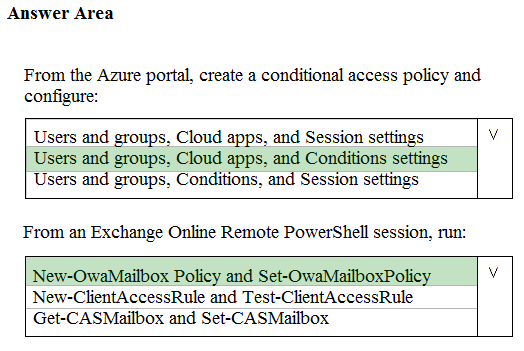
Joshing
Highly Voted 3 years, 10 months agohyve
3 years, 7 months agocld475
2 years, 6 months agokiketxu
Highly Voted 4 years, 3 months agoellik
4 years, 1 month agomaxsh3
3 years, 1 month agoysm
Most Recent 2 years, 2 months agoAmplifiedStitches
2 years, 2 months agopreeya
2 years, 10 months agoJhill777
3 years, 3 months agoJhill777
3 years, 3 months agoJhill777
3 years, 3 months agoDashRyde
3 years, 3 months agombecile
3 years, 5 months agoitbrpl
3 years, 5 months agomkoprivnj
3 years, 6 months agoFearless90
3 years, 6 months agoRstilekar
3 years, 6 months agoEzeQ
3 years, 10 months agojames1
4 years agoZakS
4 years agoaveryfree
4 years, 1 month agoTimurKazan
4 years, 1 month ago