

HOTSPOT -
You have a Microsoft 365 E5 subscription.
Users and device objects are added and removed daily. Users in the sales department frequently change their device.
You need to create three following groups: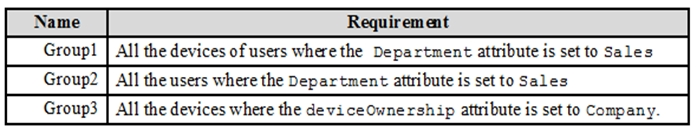
The solution must minimize administrative effort.
What is the minimum number of groups you should create for each type of membership? To answer, select the appropriate options in the answer area.
NOTE: Each correct selection is worth one point.
Hot Area:

kiketxu
Highly Voted 4 years, 3 months agoAkc0
4 years, 3 months agogalangimani97
4 years, 3 months agoWMG
3 years, 11 months agoDhamus
Most Recent 2 years, 1 month agoPerycles
2 years, 5 months agoadarvasi
2 years, 8 months agoSKam22
2 years, 10 months agoWhatsamattr81
3 years agoYamaKen
3 years, 3 months agomgrcic56
3 years, 6 months agomkoprivnj
3 years, 7 months agoFcnet
3 years, 10 months agoXtian_ar
4 years agotarunkantimondal
4 years, 1 month agoprats005
4 years, 3 months agoprats005
4 years, 3 months ago