

HOTSPOT -
You are a Microsoft 365 administrator. You create a Dynamics 365 online tenant in the environment.
You must assign users into Office 365 security roles using the principle of least privilege.
You need to assign security roles for users.
Which role should you use? To answer, select the appropriate options in the answer area.
NOTE: Each correct selection is worth one point.
Hot Area: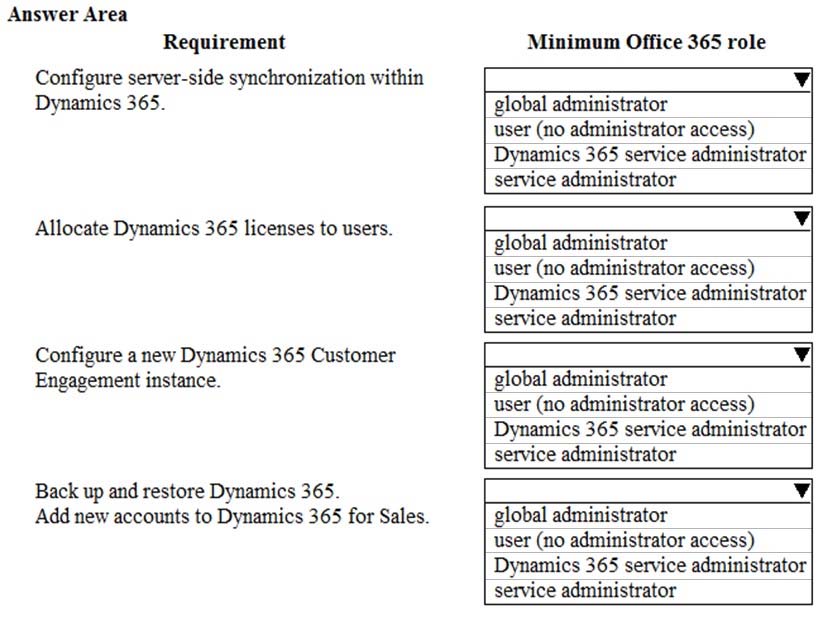
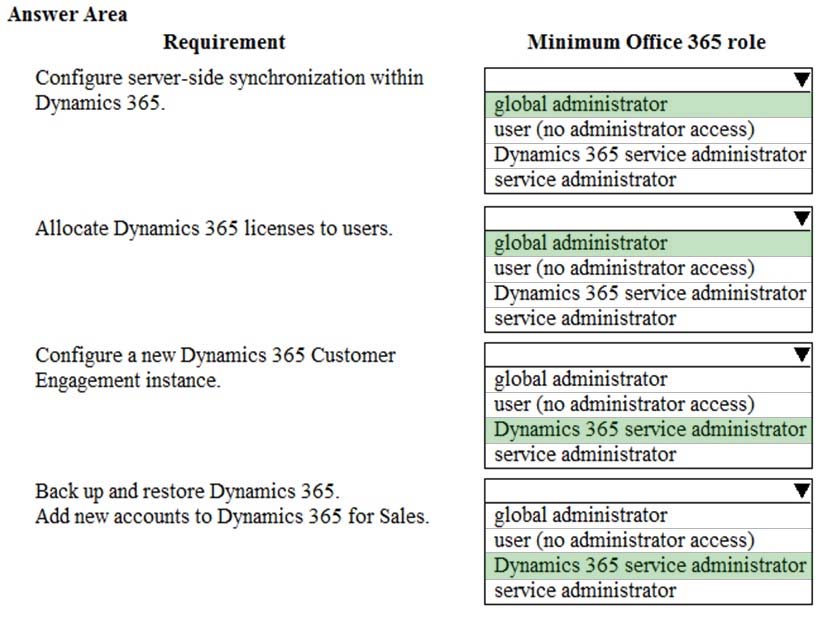
joey2506
Highly Voted 5 years, 8 months agovortex1
5 years, 8 months agomaximn1384
5 years, 6 months agoqa
5 years, 4 months agoMAKHUNXA
Highly Voted 5 years, 6 months agoAneeG
Most Recent 4 years, 12 months agoarishka
5 years agodavid535
4 years, 11 months agomont_hy
4 years, 11 months agoAmeen
5 years agocch999
5 years, 2 months agoAyeenm
5 years, 4 months agoomarrana
5 years, 7 months agot8203
5 years, 5 months agoArki
5 years, 8 months agoFyrus
5 years, 8 months agoNyanne
4 years, 9 months agoNyanne
4 years, 9 months agoSuchi
5 years, 9 months agomgharably
5 years, 9 months agovens
5 years, 9 months agoSubodh
5 years, 6 months agoMAKHUNXA
5 years, 6 months agoNyanne
4 years, 9 months agoD365V
5 years, 9 months agoNyanne
4 years, 9 months agodrpepper24
5 years, 9 months agoQr4nk
5 years, 3 months ago