

HOTSPOT -
Your network contains an on-premises Active Directory domain that syncs to Azure Active Directory (Azure AD) as shown in the following exhibit.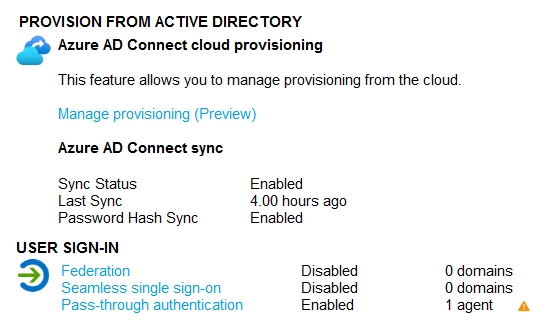
The synchronization schedule is configured as shown in the following exhibit.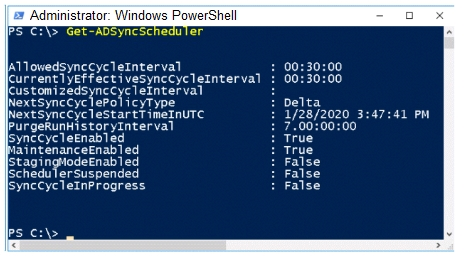
Use the drop-down menus to select the answer choice that answers each question based on the information presented in the graphic.
NOTE: Each correct selection is worth one point.
Hot Area: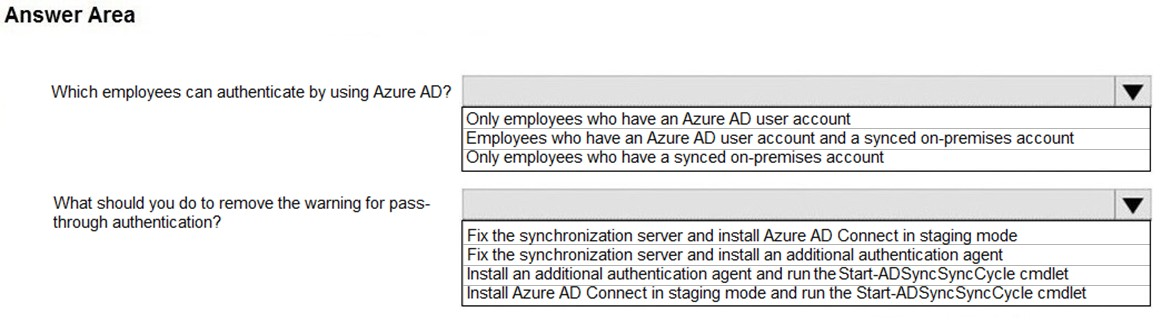

paperinop541
Highly Voted 4 years, 1 month agoVexix
2 years, 4 months agomsysadmin
2 years, 4 months agogisbern
Highly Voted 4 years, 2 months agoTrevor
3 years, 5 months agogisbern
4 years, 2 months agoEzeQ
3 years, 7 months agoEzeQ
3 years, 7 months agoBouncy
3 years, 2 months agoAnonymousse
2 years, 8 months agoOrion8575
Most Recent 2 years agoChachaChatra
2 years, 4 months agozerrowall
2 years, 5 months agobac0n
2 years, 6 months agogaida
2 years, 7 months agopete26
2 years, 8 months agoSKam22
2 years, 10 months agondilru
3 years, 2 months agokanew
3 years, 4 months agomartinods
3 years, 4 months agombecile
3 years, 5 months agomartinods
3 years, 5 months agoBouncy
3 years, 2 months agokakakayayaya
3 years, 5 months agoFredC
3 years, 6 months agomkoprivnj
3 years, 6 months ago