

HOTSPOT -
You have a Microsoft 365 E5 subscription that uses Microsoft Endpoint Manager.
The Compliance policy settings are configured as shown in the following exhibit.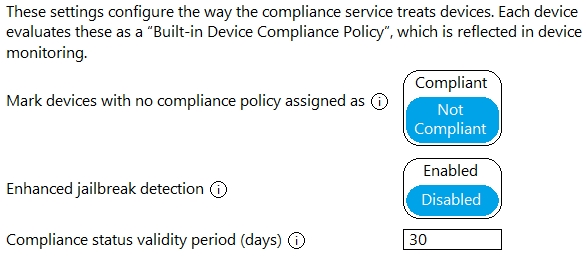
On February 25, 2020, you create the device compliance policies shown in the following table.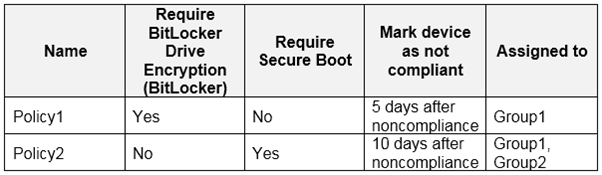
On March 1. 2020, users enroll Windows 10 devices in Microsoft Endpoint Manager as shown in the following table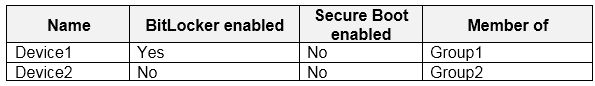
For each of the following statements, select Yes if the statement is true. Otherwise, select No.
NOTE: Each correct selection is worth one point.
Hot Area: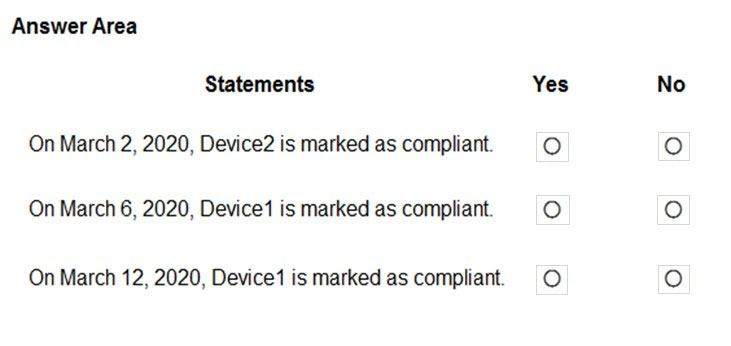
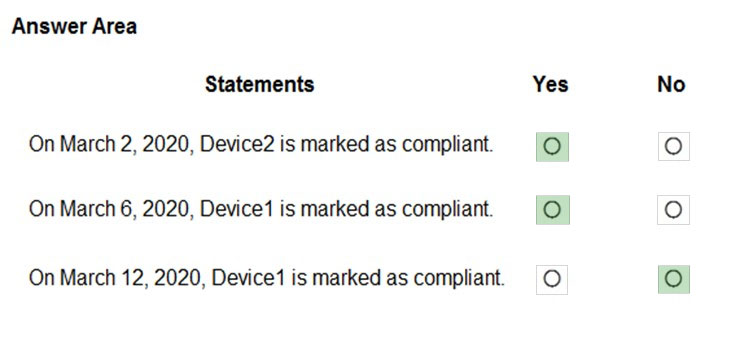
WMG
Highly Voted 4 years agoMagheno
3 years, 5 months agoLillyLiver
3 years, 4 months agoCharlieBash
2 years, 6 months agoZakS
Highly Voted 4 years, 2 months agoWMG
4 years agodanb67
3 years, 10 months agomartinods
3 years, 7 months agoexamdog
Most Recent 2 years, 8 months agogaida
2 years, 9 months agoUfuk_Ari
2 years, 11 months agoheyhey12345
3 years agoWhatsamattr81
3 years, 1 month agoWhatsamattr81
3 years, 1 month agoWhatsamattr81
3 years, 1 month agoARYMBS
3 years, 3 months agosliix
3 years, 2 months agoARYMBS
3 years, 1 month agokjarant
3 years, 3 months agombecile
3 years, 7 months agophatboi
3 years, 7 months agoGinaglia
2 years, 8 months agolojlkdnfvlirez
3 years, 11 months agoCarlonerosse
4 years agoCAINBJJ
4 years, 1 month agoNot_A_Bot_
4 years, 2 months agoNot_A_Bot_
4 years, 2 months agoThespy45
4 years, 2 months agodanb67
3 years, 10 months agoMikeMatt2020
4 years agoTopgeer123
4 years, 4 months ago