

DRAG DROP -
You are maintaining an existing application that uses an Azure Blob GPv1 Premium storage account. Data older than three months is rarely used.
Data newer than three months must be available immediately. Data older than a year must be saved but does not need to be available immediately.
You need to configure the account to support a lifecycle management rule that moves blob data to archive storage for data not modified in the last year.
Which three actions should you perform in sequence? To answer, move the appropriate actions from the list of actions to the answer area and arrange them in the correct order.
Select and Place: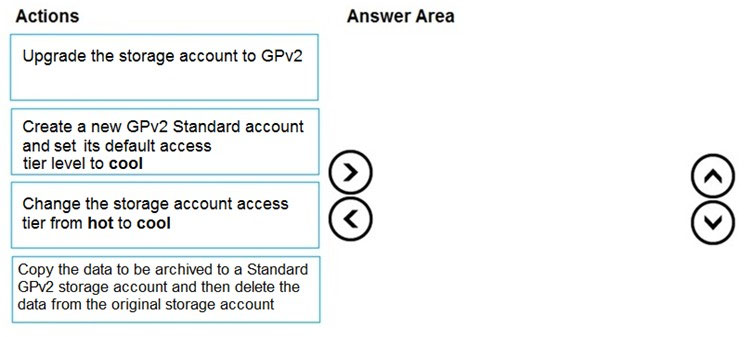

sien
Highly Voted 4 years, 2 months agojay158
4 years agolighting
3 years, 11 months agoWillPassExam
4 years, 2 months agosien
4 years, 2 months agosien
4 years, 2 months agoferut
4 years, 1 month agoChked
3 years, 10 months agomlantonis
Highly Voted 4 years agotosm
3 years agomlantonis
4 years agomlantonis
4 years agoensa
3 years, 8 months ago8ac3742
Most Recent 10 months, 2 weeks agoChristian_garcia_martin
10 months, 2 weeks ago11_NickName_11
1 year, 6 months agoAlbertoBT
1 year, 7 months agonarenazure
2 years, 2 months agodeepak_26
2 years, 2 months agomotekim
2 years, 2 months agodimsok
2 years, 4 months agoJamieS
2 years, 4 months agomicro9000
2 years, 7 months agoAkiu
2 years, 7 months agoAzziet
2 years, 11 months agoEvo_Morales
3 years, 2 months agopetitbilly
3 years, 3 months agomassnonn
3 years, 4 months ago