

HOTSPOT -
You are preparing a local audit policy for your workstation. No auditing is enabled.
The settings of your policy are shown in the following image:
Use the drop-down menus to select the answer choice that completes each statement. Each correct selection is worth one point.
Hot Area:
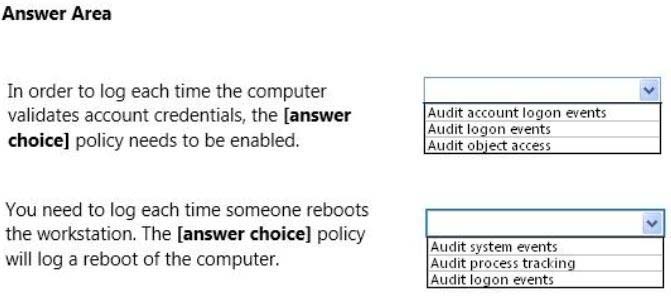
YuriiS
Highly Voted 5 years, 2 months agoAhmadHamid
Highly Voted 5 years, 3 months agoLewdogg
Most Recent 2 years, 11 months agoScryptic
3 years, 11 months agopolicijosrem
4 years, 5 months agoMCSA11
4 years, 8 months agoBlackbond
4 years, 10 months agoBlackbond
4 years, 10 months agohafida
4 years, 12 months agorook7474
5 years, 8 months agopastorterrylee
5 years, 9 months ago