

HOTSPOT -
You have a Microsoft 365 sensitivity label that is published to all the users in your Azure Active Directory (Azure AD) tenant as shown in the following exhibit.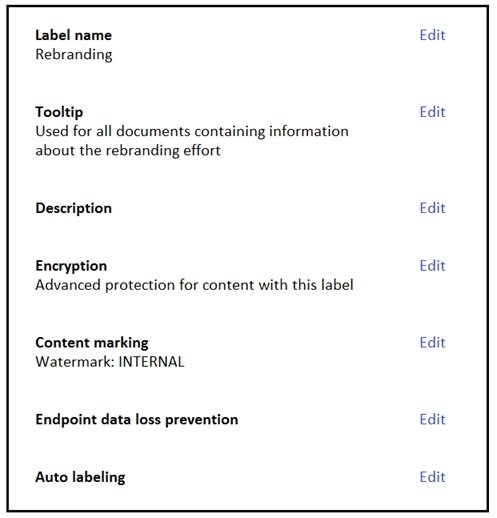
For each of the following statements, select Yes if the statement is true. Otherwise, select No.
NOTE: Each correct selection is worth one point.
Hot Area: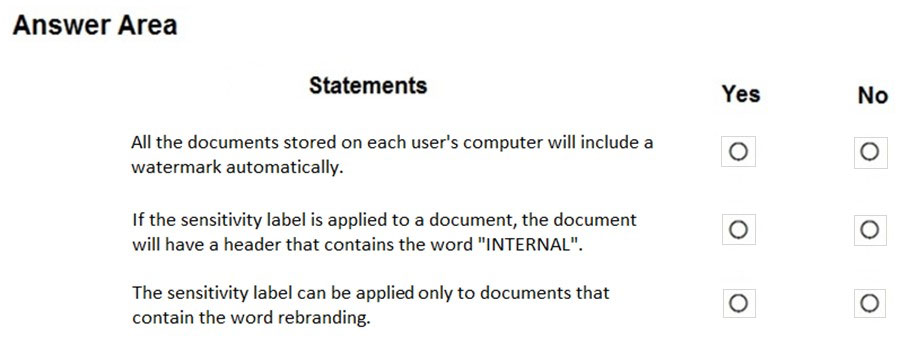
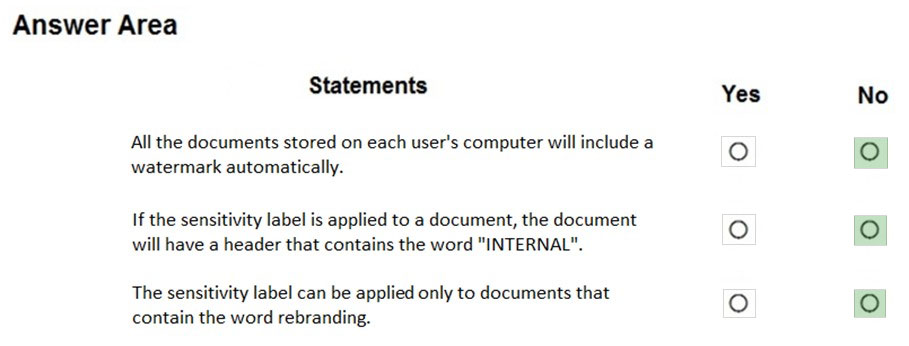
kiketxu
Highly Voted 4 years, 5 months agoRobert__Susin
4 years agoWMG
4 years agomkoprivnj
Most Recent 3 years, 8 months agoRstilekar
3 years, 8 months agoellik
4 years, 3 months agoNoku_Dee
4 years, 4 months agoSido1
4 years, 5 months agoPeterC
4 years, 5 months agoEzeQ
2 years, 9 months agob00
4 years, 5 months ago