

HOTSPOT -
You plan to use Azure Log Analytics to collect logs from 200 servers that run Windows Server 2016.
You need to automate the deployment of the Microsoft Monitoring Agent to all the servers by using an Azure Resource Manager template.
How should you complete the template? To answer, select the appropriate options in the answer area.
NOTE: Each correct selection is worth one point.
Hot Area: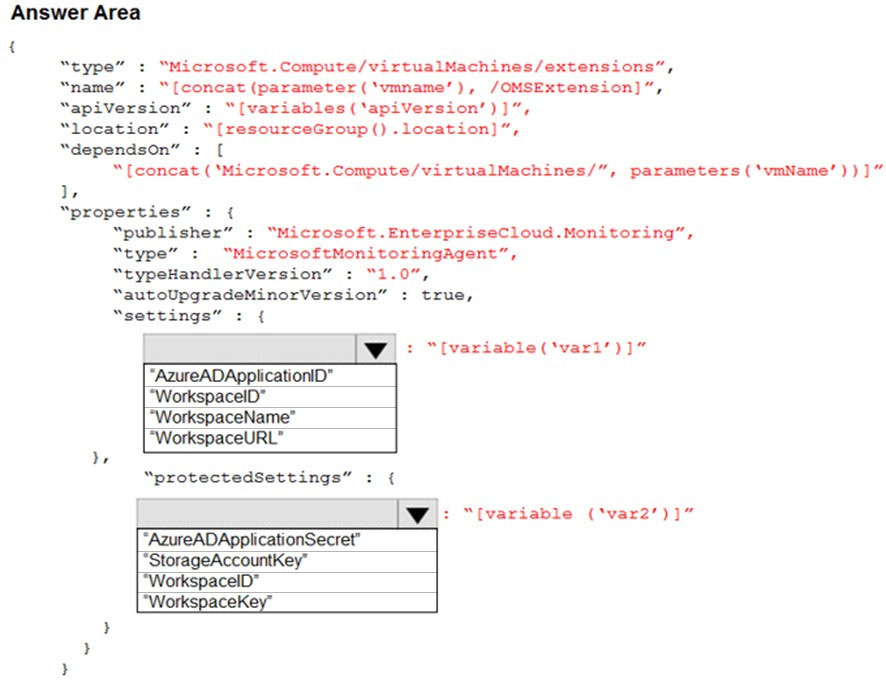
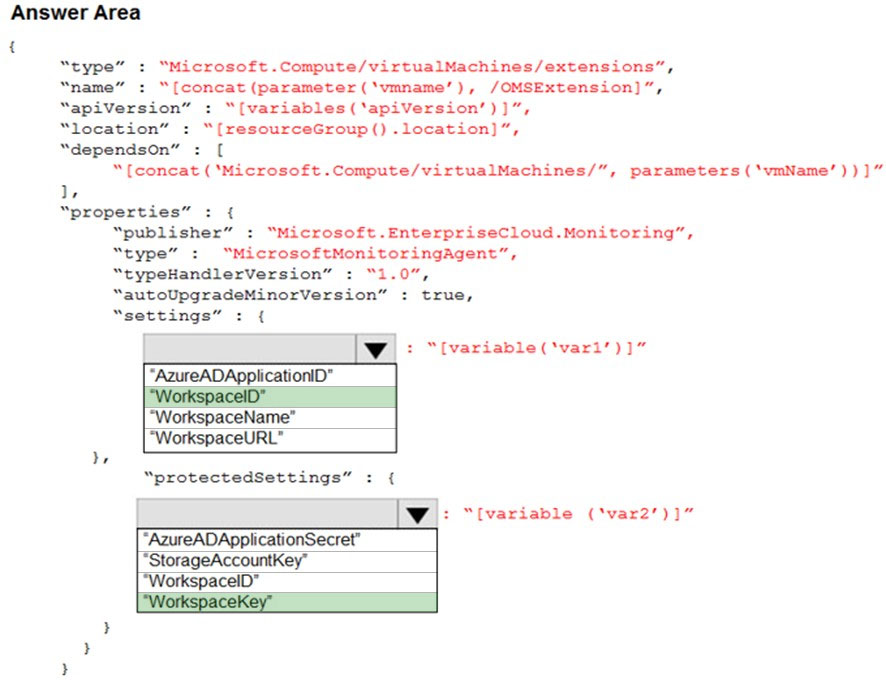
gcpbrig01
Highly Voted 2 years, 10 months agoPinto
2 years, 10 months agoOrangeSG
Highly Voted 1 year agomajstor86
Most Recent 11 months agoligu
11 months, 2 weeks agoF117A_Stealth
1 year, 2 months agoEltooth
1 year, 10 months agoTash95
1 year, 11 months agoJaBe
2 years, 9 months agokimalto452
2 years, 7 months agoByZaN
2 years, 8 months agoNeonlight8
2 years, 8 months agoJohnYinToronto
2 years, 10 months ago