

HOTSPOT -
You have a computer that runs Windows 10. The computer contains a folder named C:\ISOs that is shared as ISOs.
You run several commands on the computer as shown in the following exhibit.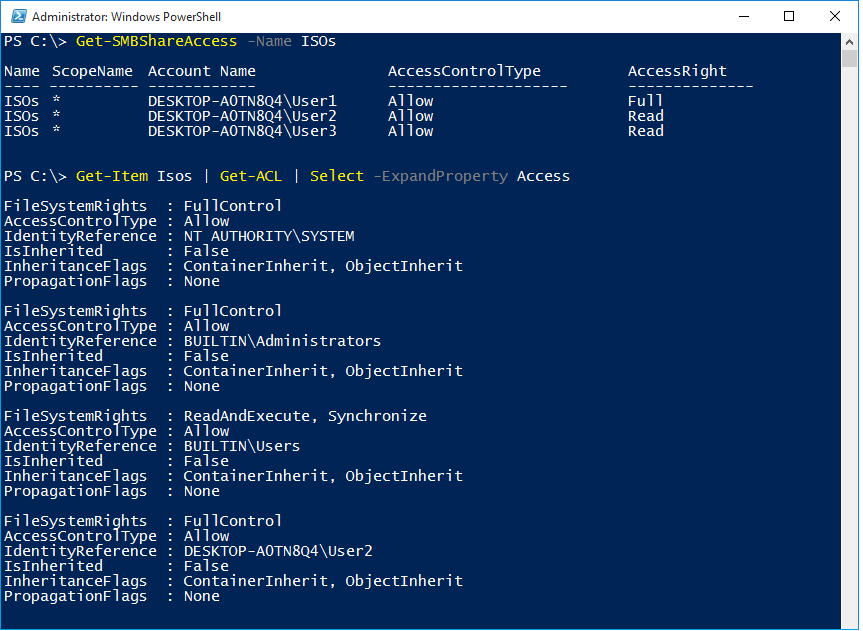
Use the drop-down menus to select the answer choice that completes each statement based on the information presented in the graphic.
NOTE: Each correct selection is worth one point.
Hot Area: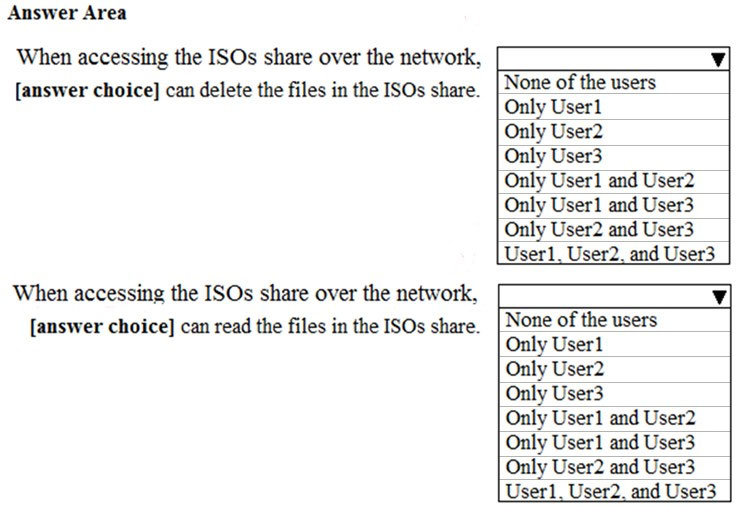
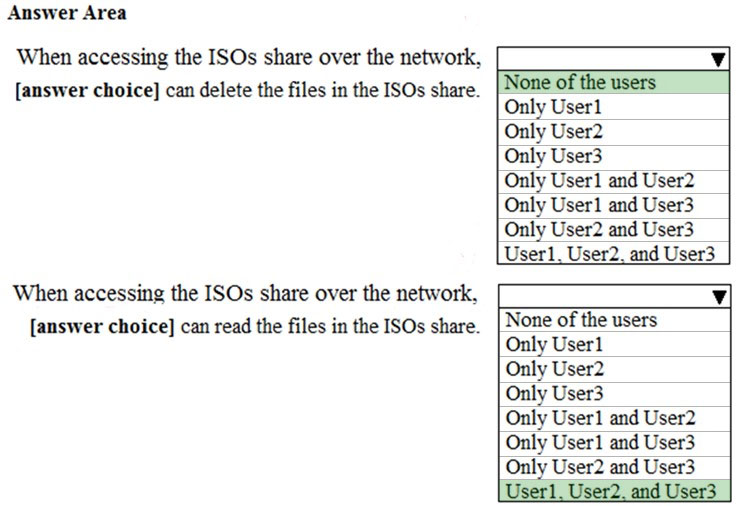
tonytones
Highly Voted 4 years, 5 months agoLenthelegend
3 years, 1 month agoBRoald
3 years agoWojer
Most Recent 2 years, 12 months agoJ33
3 years, 1 month agotiti_ccm
3 years, 11 months agozerikun
3 years, 10 months agoPChi
3 years, 5 months agoCARIOCA
3 years, 11 months agoCARIOCA
4 years, 1 month agoJonnaz
4 years, 5 months agoSh1rub10
4 years, 5 months agoAVP_Riga
4 years, 4 months ago