

DRAG DROP -
You have a Microsoft 365 E5 subscription. All users use Microsoft Exchange Online.
Microsoft 365 is configured to use the default policy settings without any custom rules.
You manage message hygiene.
Where are suspicious email messages placed by default? To answer, drag the appropriate location to the correct message types. Each option may be used once, more than once, or not at all. You may need to drag the split bar between panes or scroll to view content.
Select and Place: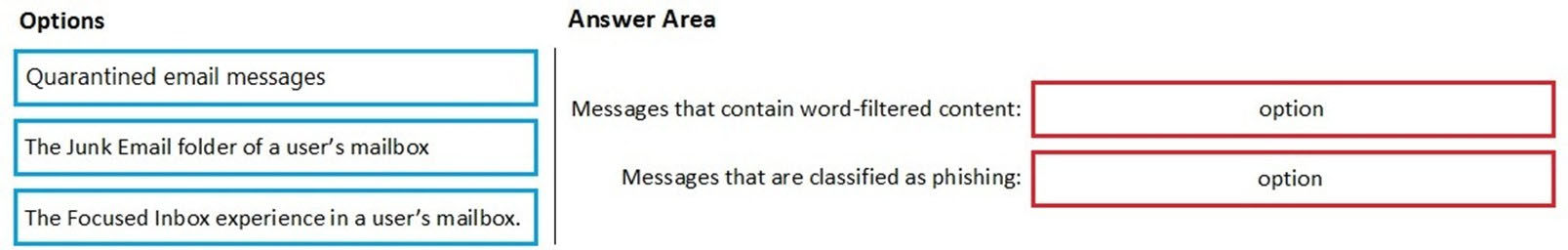
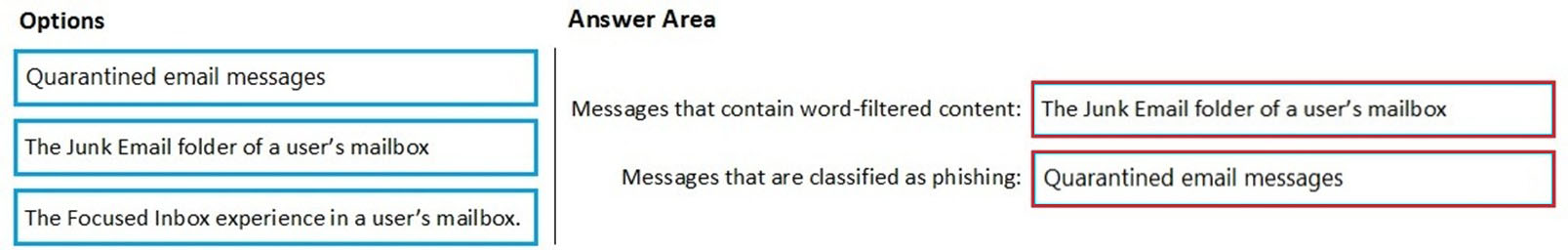
asquante
Highly Voted 4 years, 2 months agoWMG
3 years, 10 months agoJR20
3 years, 5 months agoJhill777
3 years, 4 months agotnagy
2 years, 11 months agoTheABC
2 years, 10 months agoTheABC
2 years, 10 months agoJR20
2 years, 9 months agoMikeLab
2 years, 6 months agoMikeLab
2 years, 6 months agochaoscreater
Highly Voted 4 years agoJR20
3 years, 5 months agokanag1
3 years, 11 months agoRomanV
Most Recent 2 years, 2 months agoGatesBill
2 years, 2 months agothehighlandcow
2 years, 3 months agoSantini
2 years, 5 months agorivetting
2 years, 6 months agoLomak
2 years, 8 months agopatryk2402
2 years, 8 months agomuc5
2 years, 8 months agopatryk2402
2 years, 8 months agopete26
2 years, 9 months agoWhatsamattr81
2 years, 12 months agomxcasarini
2 years, 9 months agopatryk2402
2 years, 8 months agoWhatsamattr81
3 years agogalindyl
3 years, 3 months agopatryk2402
2 years, 8 months agomkoprivnj
3 years, 7 months agoJR20
3 years, 5 months agoFearless90
3 years, 7 months agoRstilekar
3 years, 7 months ago_T
3 years, 6 months agoHami3191
3 years, 9 months ago