

SIMULATION -
You need to configure a virtual network named VNET2 to meet the following requirements:
✑ Administrators must be prevented from deleting VNET2 accidentally.
✑ Administrators must be able to add subnets to VNET2 regularly.
To complete this task, sign in to the Azure portal and modify the Azure resources.

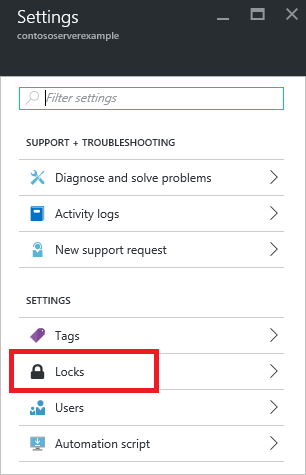
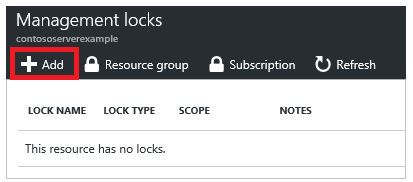
LJack
Highly Voted 3 years, 10 months agomrt007
Highly Voted 9 months, 2 weeks agoTash95
Most Recent 2 years, 10 months agoMugamed
1 year, 8 months agoRick_C137
2 years, 8 months ago