

HOTSPOT -
You have an Azure Active Directory (Azure AD) tenant named contoso1812.onmicrosoft.com that contains the users shown in the following table.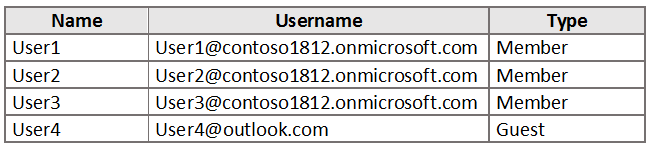
You create an Azure Information Protection label named Label1. The Protection settings for Label1 are configured as shown in the exhibit. (Click the Exhibit tab.)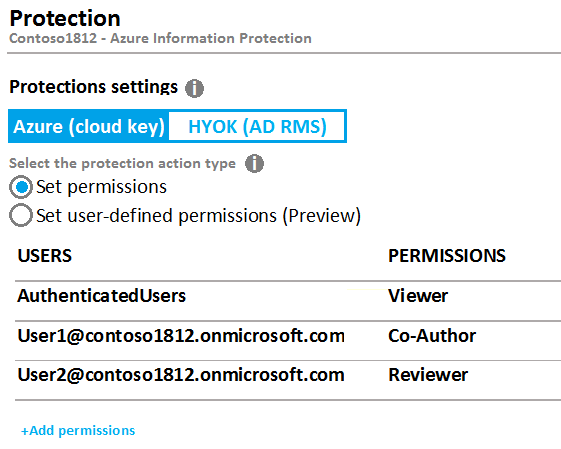
Label1 is applied to a file named File1.
For each of the following statements, select Yes if the statement is true, Otherwise, select No.
NOTE: Each correct selection is worth one point.
Hot Area: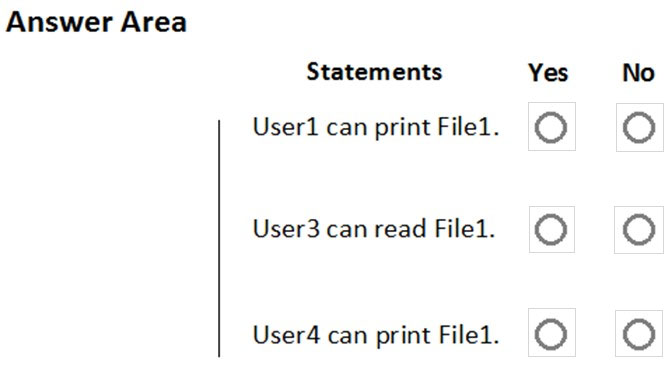
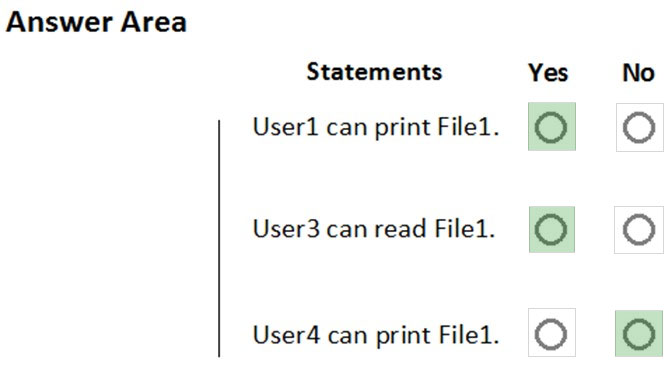
Cyberbug2021
Highly Voted 4 years, 1 month ago[Removed]
3 years, 10 months ago[Removed]
3 years, 10 months ago[Removed]
3 years, 10 months agoAcTiVeGrEnAdE
Highly Voted 4 years, 2 months agoMalikusmanrasheed
1 year, 11 months agoachechen
11 months, 1 week agoraj_evergreen
Most Recent 3 months, 3 weeks agoJimmy500
11 months agoITFranz
1 year, 2 months ago[Removed]
1 year, 5 months agowardy1983
1 year, 6 months agozellck
2 years, 1 month agozellck
2 years, 1 month agomajstor86
2 years, 3 months agosomenick
2 years, 7 months agowsrudmen
2 years, 8 months agogentos
3 years, 3 months agoTonion
3 years, 6 months agoNocky24
3 years, 9 months agoDCarma
3 years, 11 months agoSethoo
4 years, 2 months ago