

HOTSPOT -
A company plans to migrate purchase orders from an older system into Dynamics 365 Finance.
You need to generate field mapping between the source and the target data structures.
What should you do? To answer, select the appropriate options in the answer area.
NOTE: Each correct selection is worth one point.
Hot Area: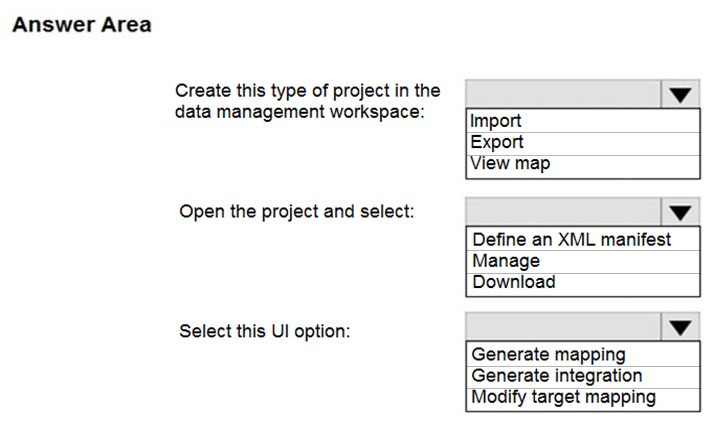

abhinaybuiss
Highly Voted 3 years, 8 months agorogMas
3 years, 7 months agoAnton_Venter
3 years, 8 months agoamit_ax
3 years, 5 months agoMsPandiPanda
Most Recent 1 day, 20 hours agoInvatare
6 months, 2 weeks agoInvatare
6 months, 2 weeks agoSisb
2 years, 11 months agoEinestien
3 years, 7 months ago