

HOTSPOT -
You have a workgroup computer named Computer1 that runs Windows 10. From File Explorer, you open OneDrive as shown in the following exhibit.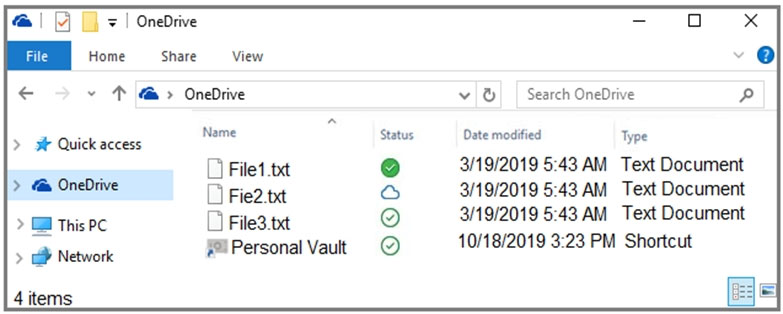
Use the drop-down menus to select the answer choice that answers each question based on the information presented on the graphic.
NOTE: Each correct selection is worth one point.
Hot Area: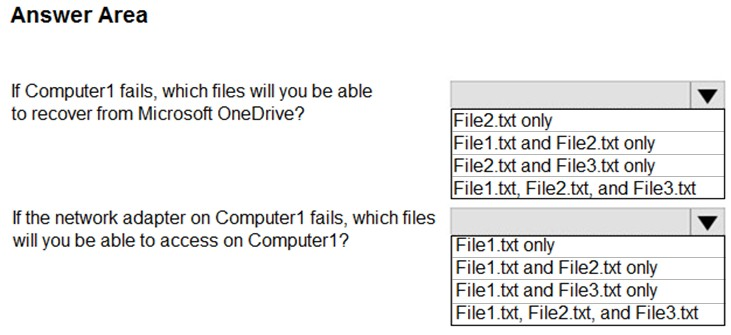
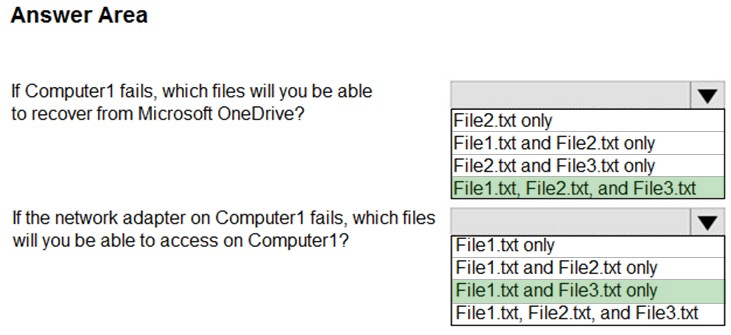
Cisco
Highly Voted 4 years, 2 months agoAVP_Riga
4 years, 2 months agotf444
Highly Voted 3 years, 10 months ago112filip113
Most Recent 1 year, 11 months agoAgneya
2 years agoAgneya
2 years agoHatsapatsa
2 years, 5 months agoMiki77
2 years, 3 months agoThomas4k
2 years, 8 months agoHatsapatsa
2 years, 6 months agobill1982
3 years, 3 months agoFerrix
3 years, 9 months agoennzzzoooo
4 years agoPerycles
4 years, 1 month agoCisco
4 years, 2 months agoWincent
4 years agoPianoTeacher
4 years, 3 months ago