

HOTSPOT -
Your network contains the segments shown in the following table.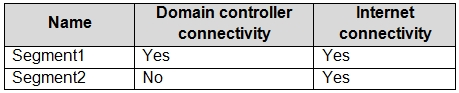
You have computers that run Windows 10 and are configured as shown in the following table.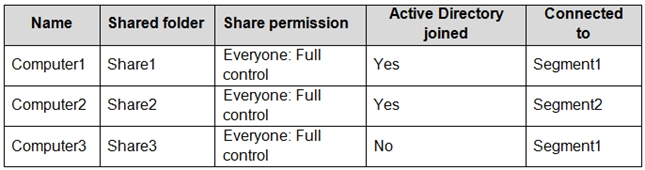
Windows Defender Firewall has the File and Printer Sharing allowed apps rule shown in the following table.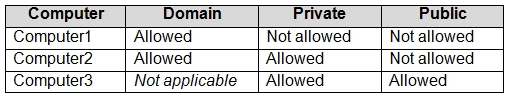
For each of the following statements, select Yes if the statement is true. Otherwise, select No.
NOTE: Each correct selection is worth one point.
Hot Area: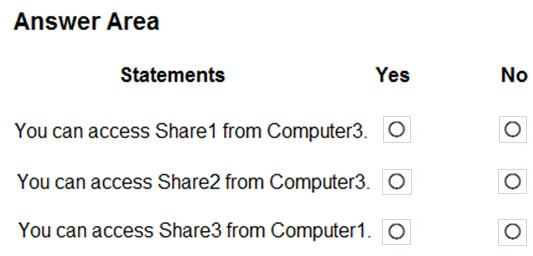
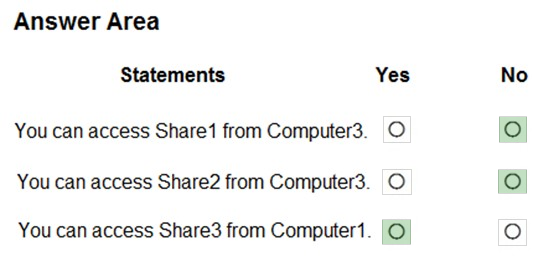
Perycles
Highly Voted 4 years, 3 months agoercluff
4 years agoflabezerra
2 years, 11 months agoflabezerra
2 years, 11 months agoAnoniMouse
Highly Voted 4 years, 2 months agoGoofer
3 years, 9 months agoercluff
4 years agochrys
Most Recent 3 years, 1 month agoluciaalvesnog
3 years, 11 months agoakah34
4 years, 1 month agoluciaalvesnog
3 years, 11 months agoercluff
4 years agoMadMax2021
4 years, 4 months agoJunhhhch
4 years, 4 months agoAVP_Riga
4 years, 4 months agotonytones
4 years, 4 months agoCisco
4 years, 4 months agoHenry78
2 years, 11 months agoAVP_Riga
4 years, 4 months agoJonnaz
4 years, 4 months ago