

DRAG DROP -
You have an Azure subscription named Sub1 that contains an Azure Storage account named contosostorage1 and an Azure key vault named Contosokeyvault1.
You plan to create an Azure Automation runbook that will rotate the keys of contosostorage1 and store them in Contosokeyvault1.
You need to implement prerequisites to ensure that you can implement the runbook.
Which three actions should you perform in sequence? To answer, move the appropriate actions from the list of actions to the answer area and arrange them in the correct order.
Select and Place: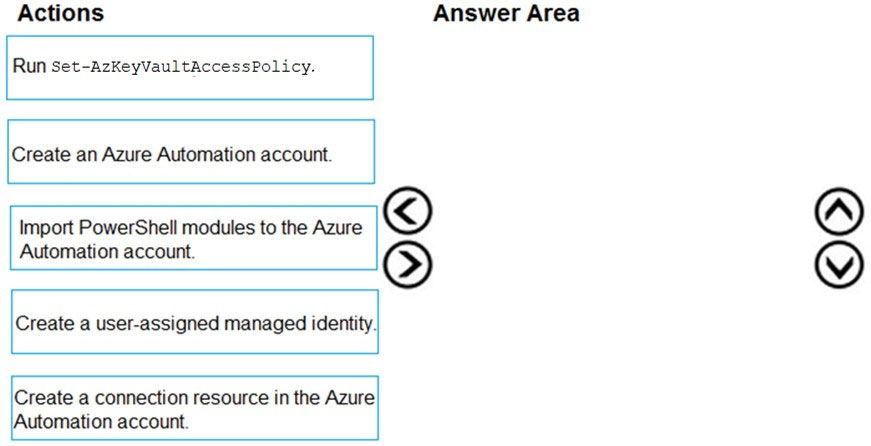
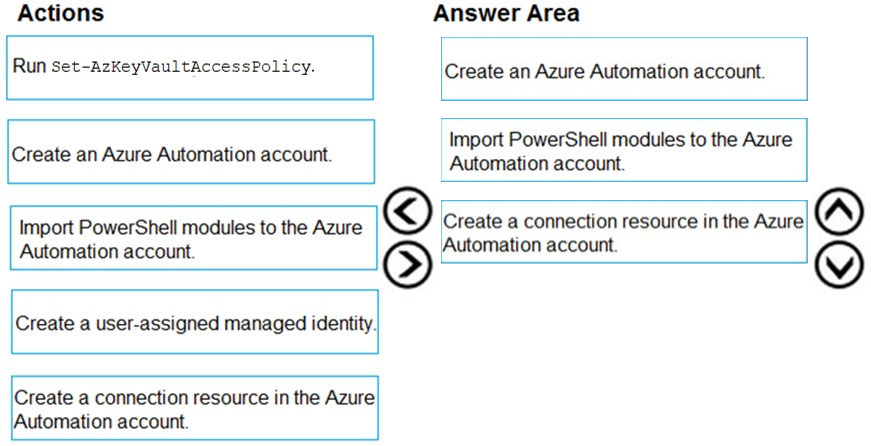
ZakS
Highly Voted 4 years, 1 month agoPinto
Highly Voted 4 years, 3 months agoakp1000
3 years, 8 months agopentium75
11 months, 2 weeks agocanonigo
4 years, 3 months agosureshatt
4 years, 3 months agomacco455
4 years, 3 months agowardy1983
Most Recent 1 year, 7 months agomajstor86
2 years, 4 months agobillo79152718
2 years, 3 months agosaturation97
2 years, 3 months agomajstor86
2 years, 4 months agoNian
2 years, 4 months agoMuaamar_Alsayyad
2 years, 8 months agoxingu
3 years agoAjdlfasudfo0
2 years, 6 months agopoplovic
3 years, 10 months agokumax
4 years agoCyberbug2021
4 years, 2 months agosouvik123
4 years, 2 months ago