
Expert Verified, Online, Free.

You have an Azure subscription named Subscription1 that contains the resources shown in the following table.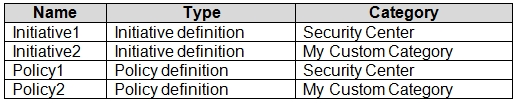
You need to identify which initiatives and policies you can add to Subscription1 by using Azure Security Center.
What should you identify?
D999999
Highly Voted 3 years, 1 month agojonav94
3 years agovj77
2 years, 8 months agozeesti
2 years, 5 months agoworkguan
2 years, 7 months agovijeet
3 years agoCyberbug2021
Highly Voted 3 years agoAlagong
Most Recent 1 week, 2 days agohfk2020
4 months, 2 weeks agohfk2020
4 months, 2 weeks agoManiMessner
5 months agorosef
5 months, 1 week agowardy1983
5 months, 2 weeks agoESAJRR
7 months, 1 week agoBigShot0
7 months, 2 weeks agoalfaAzure
8 months ago_fvt
8 months, 4 weeks agoheatfan900
9 months agoAlexbz
10 months, 1 week agoYesvanth1
10 months, 2 weeks agoServerBrain
1 year agomajstor86
1 year, 2 months agoCeliaZhou
1 year, 4 months agochikorita
1 year, 2 months ago