

You have computers that run Windows 10 and are configured as shown in the following table.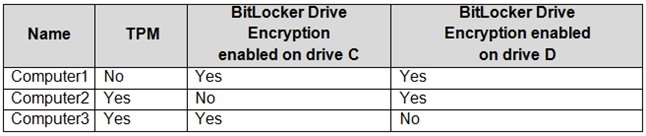
You have a removable USB drive named USBDrive1 that is encrypted by using BitLocker to Go.
You plan to use USBDrive1 on Computer1, Computer2, and Computer3.
You need to identify on which computers you can enable automatic unlocking of BitLocker on USBDrive1.
Which computers should you identify?
jorlloen
Highly Voted 4 years, 2 months agoxeni66
2 years, 3 months agoChlup94
Highly Voted 3 years, 6 months agoDestinysPower
Most Recent 2 years, 4 months agoGabrielN
2 years, 4 months agoLarry23
2 years, 4 months agoflabezerra
2 years, 10 months agoCODENAME_KND
2 years, 10 months agoKock
2 years, 10 months agoJosB
3 years, 2 months ago99redeyeflight
3 years, 3 months agoRoGr
3 years, 3 months agoTommo
3 years, 3 months agobiboXXL
4 years agozerikun
3 years, 8 months agoPerycles
4 years, 1 month agoneobahamutk
3 years, 4 months agoAVP_Riga
4 years, 2 months agobertik
4 years, 1 month agocdhoesje
4 years agotonytones
4 years, 3 months agoJ4ck13
4 years, 2 months ago