

HOTSPOT -
You have four computers that run Windows 10. The computers are configured as shown in the following table.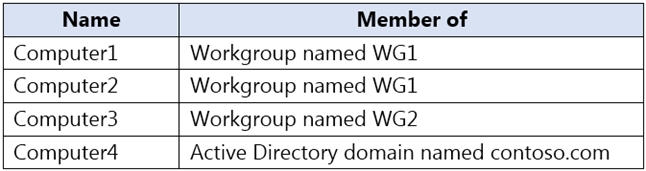
On Computer1, you create a user named User1. In the domain, you create a user named User2.
You create the groups shown in the following table.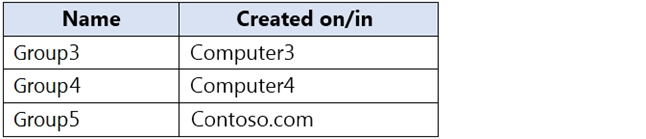
You need to identify to which computers User1 can sign in, and to which groups you can add User2.
What should you identify? To answer, select the appropriate options in the answer area.
NOTE: Each correct selection is worth one point.
Hot Area: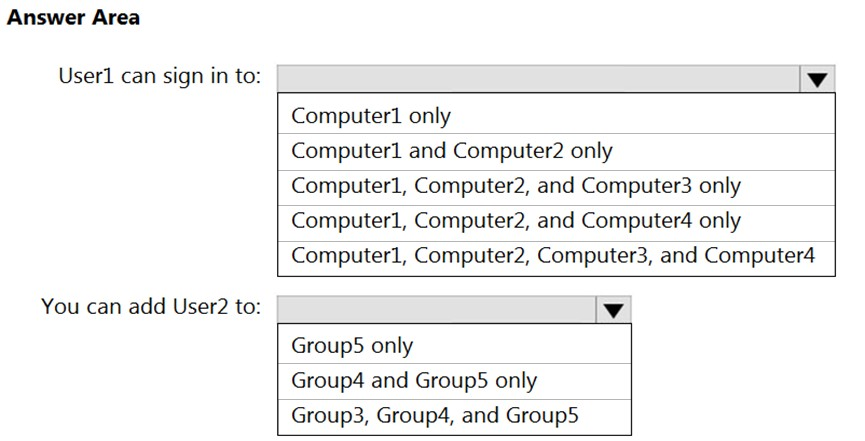
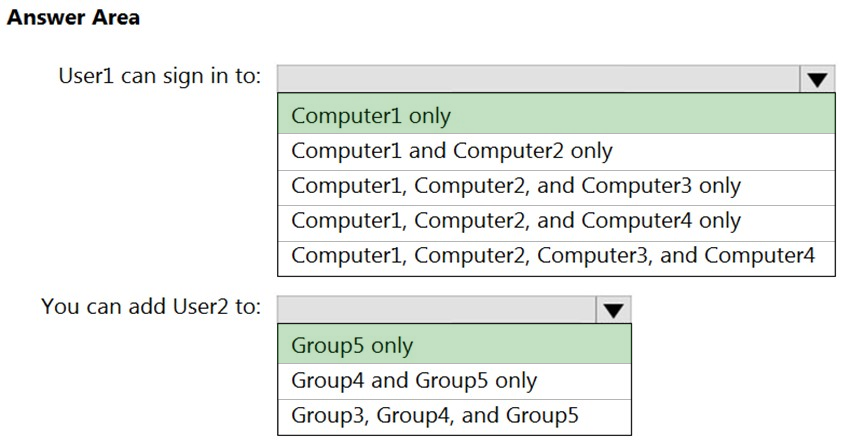
Perycles
Highly Voted 4 years, 3 months agorockhound
3 years, 8 months agomx677
Highly Voted 4 years, 4 months agoThomas4k
Most Recent 2 years, 10 months agoflabezerra
2 years, 6 months agoraduM
3 years, 1 month agoTommo
3 years, 5 months ago99redeyeflight
3 years, 4 months agoAppychou
3 years, 6 months agoraduM
3 years, 2 months agowilliamzwwu
3 years, 8 months agomikl
3 years, 10 months agoAlojic
4 years, 2 months agoAlojic
4 years, 2 months agoRequi3m
3 years, 11 months agoBazukal
4 years, 3 months agoJunhhhch
4 years, 2 months agolucadp010
4 years, 2 months agovanr2000
4 years agoJunhhhch
4 years, 4 months agosogeking
4 years, 4 months agoAVP_Riga
4 years, 4 months agoAVP_Riga
4 years, 4 months agomarkservices
4 years, 4 months agoAVP_Riga
4 years, 4 months ago