

You have 1,000 devices that connect to an Azure IoT hub.
You discover that some of the devices fail to send data to the IoT hub.
You need to ensure that you can use Azure Monitor to troubleshoot the device connectivity issues.
Which two actions should you perform? Each correct answer presents part of the solution.
NOTE: Each correct selection is worth one point.
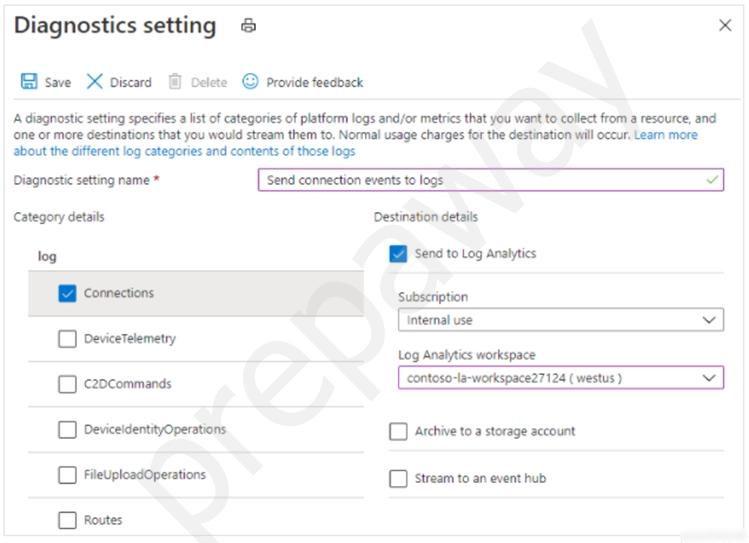
tita_tovenaar
3 years, 11 months ago