

HOTSPOT -
You have a Microsoft Exchange Online subscription.
You run the following command.
Set-ActiveSyncOrganizationSettings `"DefaultAccessLevel Block
You run Get-ActiveSyncDeviceAccessRule | fl Identity,AccessLevel,Characteristic,QueryString, and you receive the following output.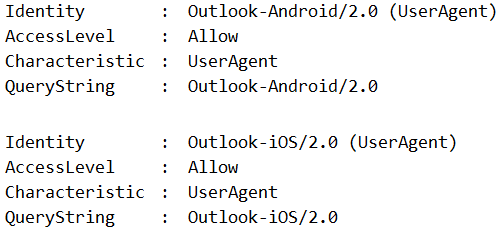
For each of the following statements, select Yes if the statement is true. Otherwise, select No.
NOTE: Each correct selection is worth one point.
Hot Area: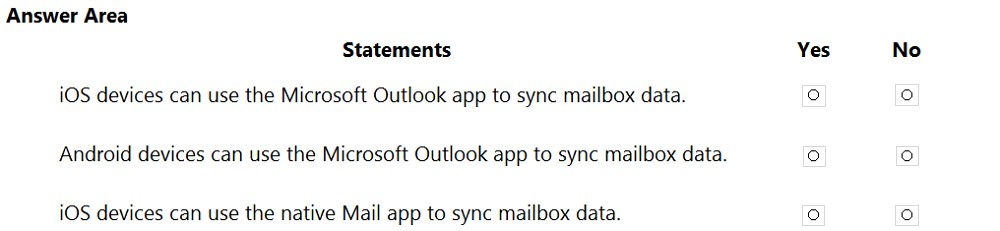
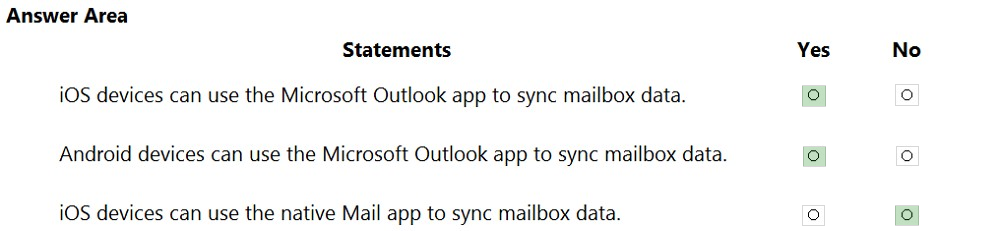
BiniyamGashaw
8 months, 1 week ago23_TT
1 year, 1 month agobanikamitcool
1 year, 3 months agoJoeGuan
1 year, 9 months agoDomza
2 years, 2 months agoYClaveria
2 years, 4 months agoBaba65Baba
2 years, 5 months agoAbedzy
2 years, 11 months agoTigerCat
3 years, 1 month agoblackaxe
3 years, 4 months agoFranco11
3 years agoDooa
3 years, 4 months ago