

DRAG DROP -
A company is migrating from a legacy system to Dynamics 365 Finance.
You need to import the customer data by using the Data Management workspace.
In which order should you perform the actions? To answer, move the appropriate actions from the list of actions to the answer area and arrange them in the correct order.
Select and Place: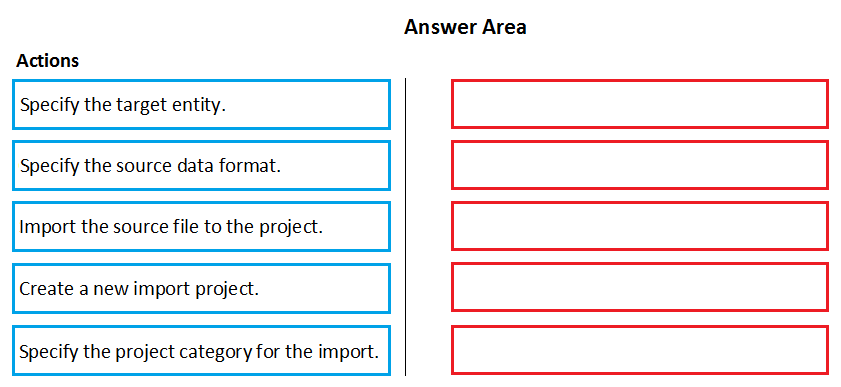
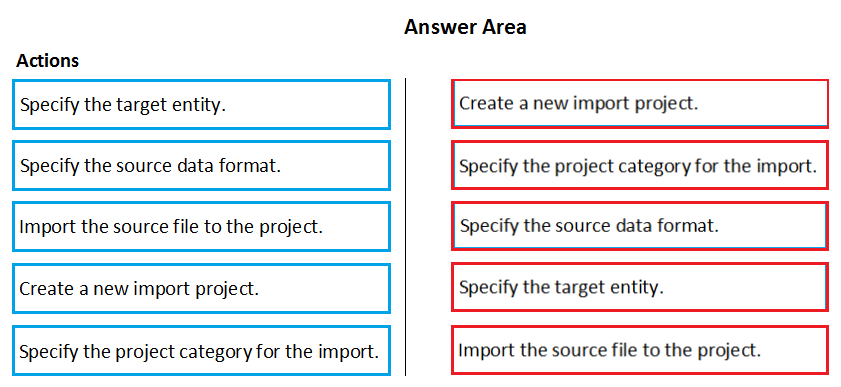
Anton_Venter
Highly Voted 2 years, 10 months agoAbrantie
10 months, 4 weeks agoSajuKanakaraj
Highly Voted 1 year agoglobeearth
Most Recent 2 months, 4 weeks agoAbrantie
10 months, 4 weeks agoTM22
1 year, 1 month agoSisb
2 years, 2 months agoBukhari
2 years, 8 months ago