

HOTSPOT -
You have a Microsoft 365 subscription linked to an Azure Active Directory (Azure AD) tenant named contoso.onmicrosoft.com.
In the subscription, an administrator adds two custom domains named sub1.contoso.onmicrosoft.com and sub2.contoso.onmicrosoft.com and the objects shown in the following table.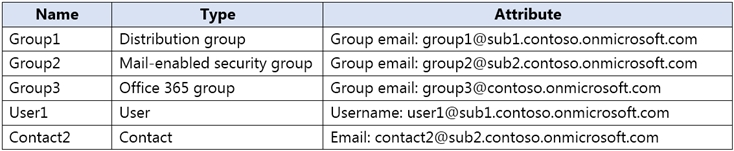
You plan to delete sub1.contoso.onmicrosoft.com and sub2.contoso.onmicrosoft.com.
Which objects must you delete or modify manually before you can delete the domains? To answer, select the appropriate options in the answer area.
NOTE: Each correct selection is worth one point.
Hot Area: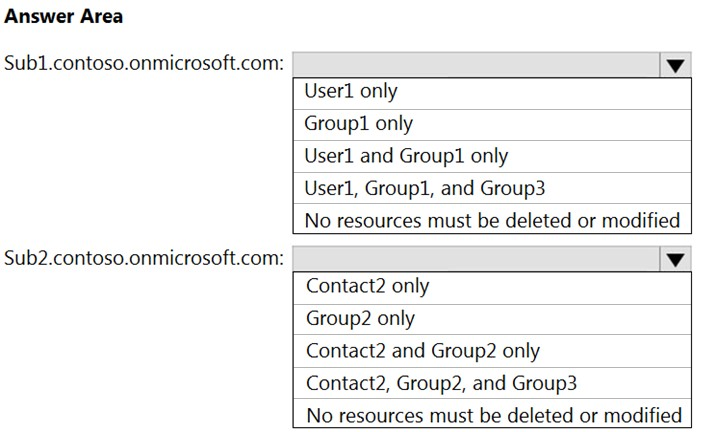
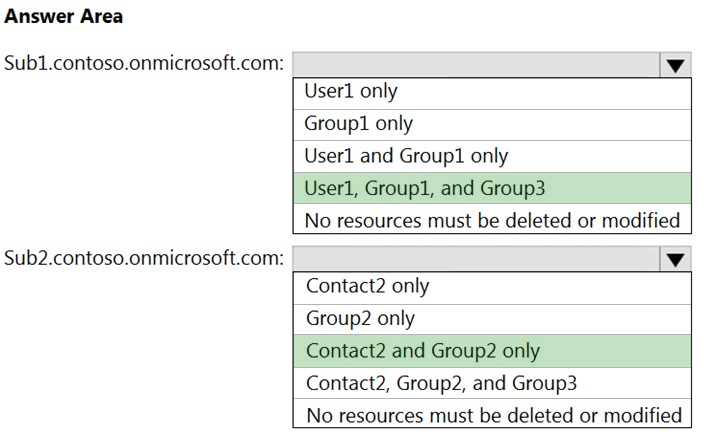
TheWallPTA
Highly Voted 4 years, 2 months agoextrankie
3 years, 5 months agoBobalo
3 years, 11 months agoLillyLiver
3 years, 5 months agolucidgreen
Highly Voted 4 years, 2 months agovanr2000
Most Recent 2 years, 2 months agoMeebler
2 years, 3 months agoJEricThomas610
2 years, 10 months agoRudelke
2 years, 11 months agochriscert
3 years agomanis73
3 years agochriscert
2 years, 12 months agoOne111
1 year, 9 months agoDurden871
3 years, 3 months agoMahesh_A
3 years, 4 months agoDurden871
3 years, 3 months agoDurden871
3 years, 3 months agoPDR
3 years, 6 months agodavem90
3 years, 7 months agoFumerLaMoquette
3 years, 7 months agoTechMinerUK
3 years agofofo1960
3 years, 8 months agonicolasganzaroli
3 years, 8 months agoKas1990
3 years, 2 months agoTimurKazan
3 years, 9 months agoAlexLiourtas
3 years, 6 months agolengySK
3 years, 10 months agosaikelu
3 years, 12 months agobirzorirko
4 years ago