

DRAG DROP -
You are deploying a new application that uses Azure virtual machines.
You plan to use the Desired State Configuration (DSC) extension on the virtual machines.
You need to ensure that the virtual machines always have the same Windows feature installed.
Which three actions should you perform in sequence? To answer, move the appropriate actions from the list of actions to the answer area and arrange them in the correct order.
Select and Place: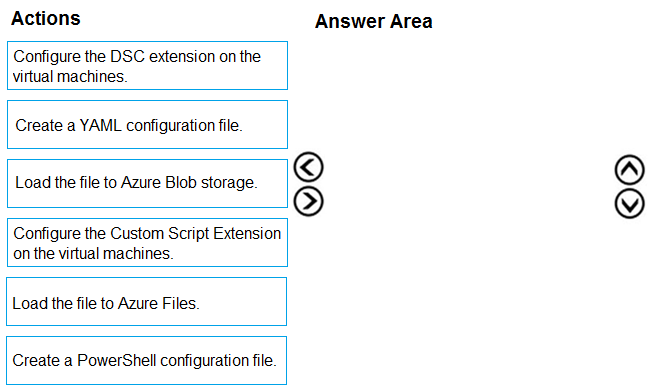
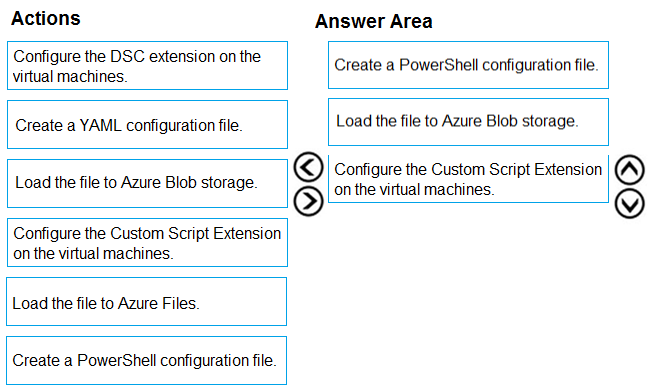
Tesshu
Highly Voted 3 years, 7 months agordemontis
2 years, 8 months agokhengoolman
3 years agoKinon4
Highly Voted 3 years, 6 months agovsvaid
Most Recent 11 months agodipti927
1 year, 5 months agoFal991l
1 year, 7 months agoFal991l
1 year, 7 months agosyu31svc
2 years, 3 months agoEltooth
2 years, 6 months agoUnknowMan
2 years, 6 months agojay158
2 years, 6 months agolugospod
2 years, 9 months agoandruhan
2 years, 11 months agoChauPhan
3 years agoKolego
3 years, 1 month agompknz
3 years, 4 months agoSACHMAM
3 years, 4 months agosam441
3 years, 5 months ago