

DRAG DROP -
You have a project in Azure DevOps that uses packages from multiple public feeds. Some of the feeds are unreliable.
You need to consolidate the packages into a single feed.
Which three actions should you perform in sequence? To answer, move the appropriate actions from the list of actions to the answer area and arrange them in the correct order.
Select and Place: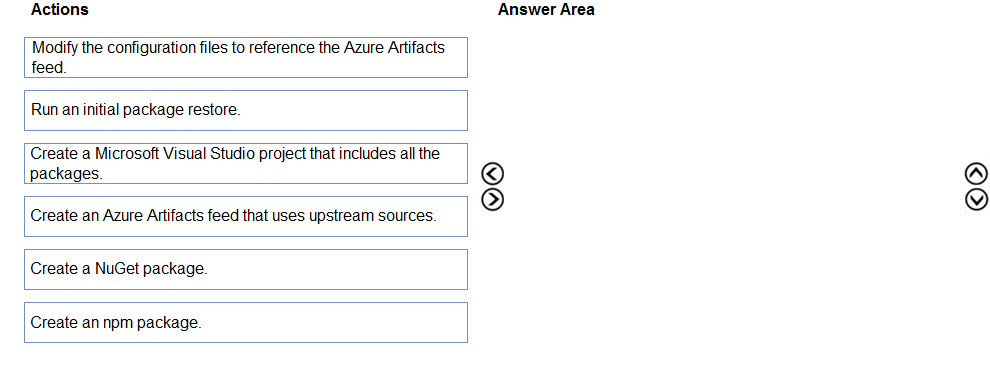
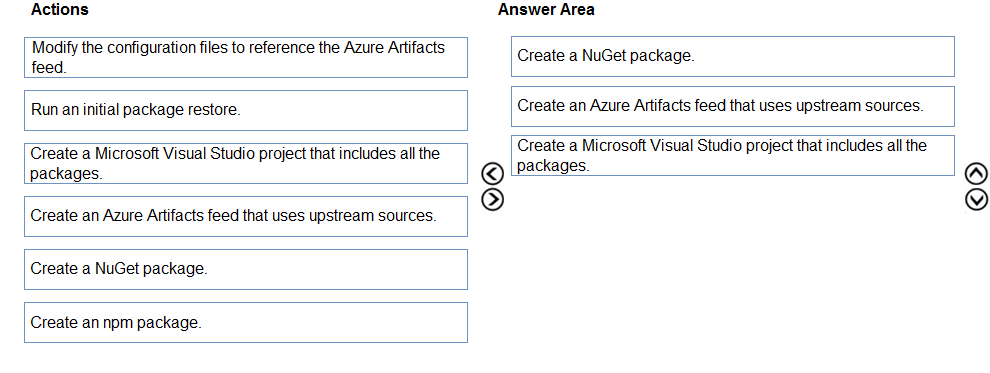
Tesshu
Highly Voted 3 years, 9 months agordemontis
2 years, 9 months agocelciuz
3 years, 4 months agosmariussorin
1 year, 10 months agomeinekarte
3 years, 9 months agoLeeVee
Highly Voted 3 years, 8 months agovsvaid
Most Recent 1 year agoyana_b
1 year, 5 months agorenzoku
1 year, 5 months agoFal991l
1 year, 8 months agoFal991l
1 year, 8 months agorandomaccount123
1 year, 9 months agoHieronimusov
1 year, 10 months agosyu31svc
2 years, 4 months agoEltooth
2 years, 7 months agodurel
2 years, 11 months agoerico
3 years, 6 months ago