

HOTSPOT -
Your network contains an Active Directory forest named contoso.com that is synced to Microsoft Azure Active Directory (Azure AD).
You use Microsoft Endpoint Configuration Manager for device management.
You have the Windows 10 devices shown in the following table.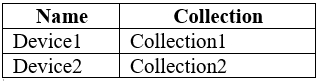
You configure Endpoint Configuration Manager co-management as follows:
✑ Automatic enrollment in Intune: Pilot
✑ Pilot collection for all workloads: Collection2
You configure co-management workloads as shown in the following exhibit.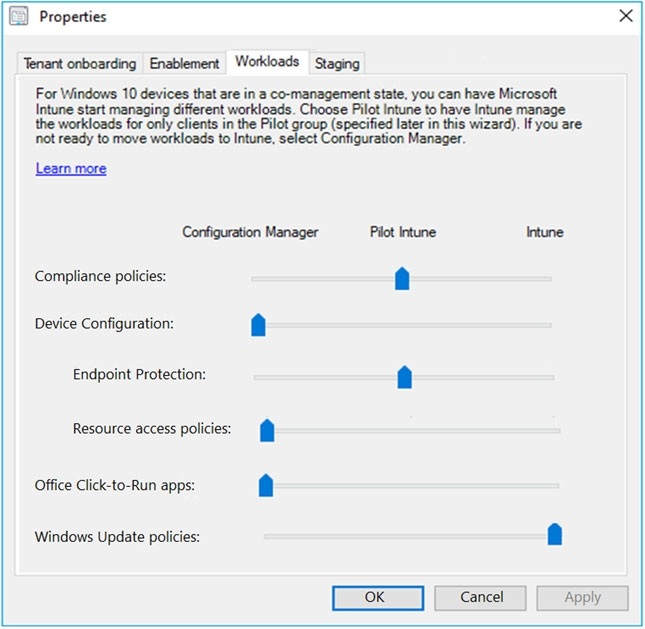
For each of the following statements, select Yes if the statement is true. Otherwise, select No.
NOTE: Each correct selection is worth one point.
Hot Area: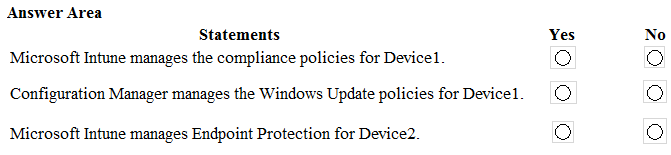
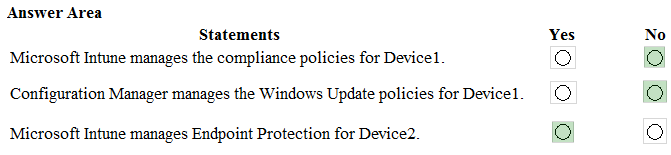
Prianishnikov
Highly Voted 4 years, 2 months agolucidgreen
4 years, 2 months agolucidgreen
4 years, 2 months agoLillyLiver
3 years, 4 months agoLillyLiver
3 years, 4 months agoBulldozzer
3 years, 4 months agolucidgreen
4 years, 2 months agolucidgreen
3 years, 11 months agodonathon
Highly Voted 4 years, 2 months agodonathon
4 years, 2 months agoF_M
3 years, 9 months agoKSvh53
3 years, 2 months agoKSvh53
3 years, 2 months agoNunununu
4 years, 2 months agokiketxu
4 years agomutleychunter
4 years agoChetithy
2 years, 11 months agoChetithy
2 years, 11 months agoAmir1909
Most Recent 1 year, 4 months agoEsamiTopici
2 years, 3 months agoRiTh73
2 years, 4 months agoFala_Fel
2 years, 5 months agoIT_Nerd31
2 years, 8 months agoServerBrain
2 years, 7 months agoAVR31
2 years, 11 months agoAVR31
2 years, 11 months agoWojer
2 years, 12 months agoKSvh53
3 years, 2 months agoJAPo123
3 years, 3 months agojontini
3 years, 4 months agokarank19
3 years, 5 months agous3r
3 years, 6 months agoZuluHulu
3 years, 8 months agoPatrick2401
3 years, 9 months agomnak
3 years, 9 months agomnak
3 years, 9 months ago