

HOTSPOT -
You have Microsoft 365 subscription.
You create an alert policy as shown in the following exhibit.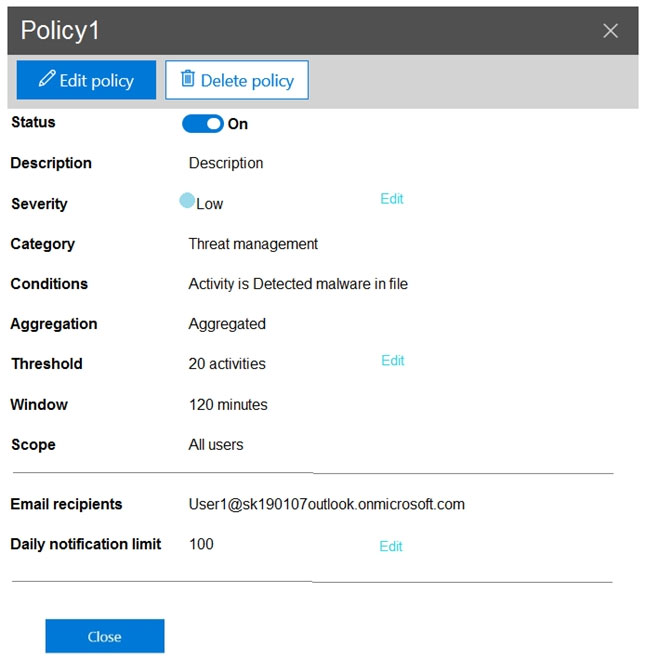
Use the drop-down menus to select the answer choice that completes each statement based on the information presented in the graphic.
NOTE: Each correct selection is worth one point.
Hot Area: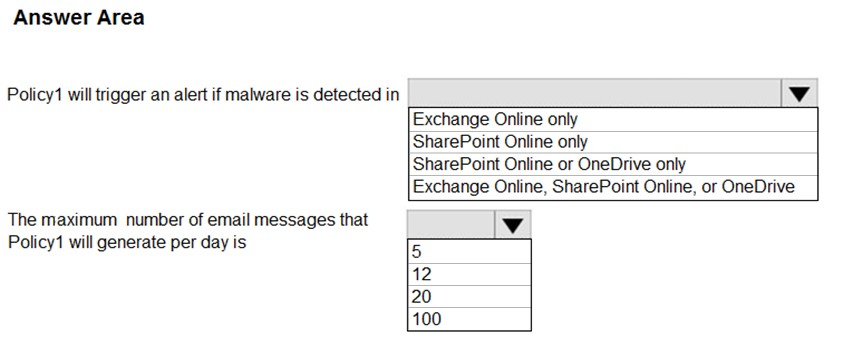
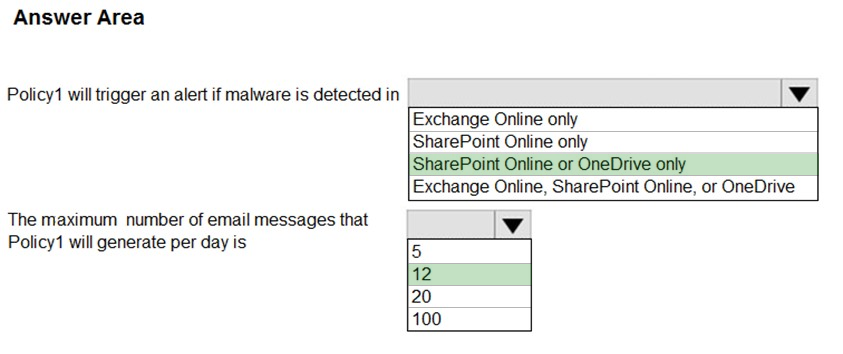
Jake1
Highly Voted 4 years, 1 month agoAnoniMouse
4 years agoPersonT
Highly Voted 4 years, 1 month agoPersonT
4 years, 1 month agoPrianishnikov
4 years, 1 month agolucidgreen
3 years, 10 months agoPrianishnikov
4 years, 1 month agoPP39
4 years, 1 month agoALPHA_DELTA
4 years, 1 month agoAmir1909
Most Recent 1 year, 3 months agoSanjee31
1 year, 11 months agopetersonal
2 years, 3 months agoH3adcap
2 years, 9 months agomackzone
2 years, 11 months agorrrr5r
2 years, 8 months agovenwaik
3 years agoencxorblood
3 years, 11 months agolucidgreen
3 years, 10 months agolucidgreen
3 years, 11 months ago