

HOTSPOT -
You have an Azure Active Directory (Azure AD) tenant named contoso.com that contains the users shown in the following table.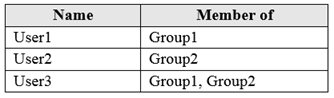
You integrate Microsoft Intune and contoso.com as shown in the following exhibit.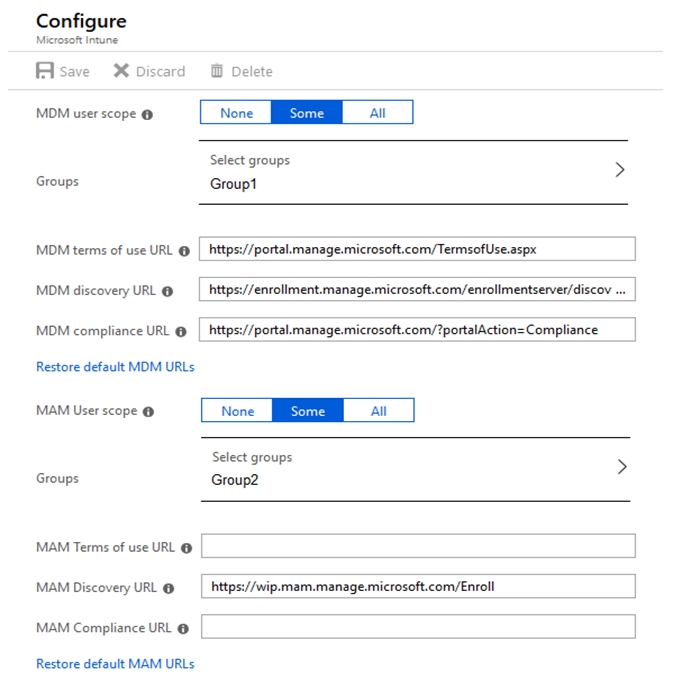
You purchase a Windows 10 device named Device1.
For each of the following statements, select Yes if the statement is true. Otherwise, select No.
NOTE: Each correct selection is worth one point.
Hot Area: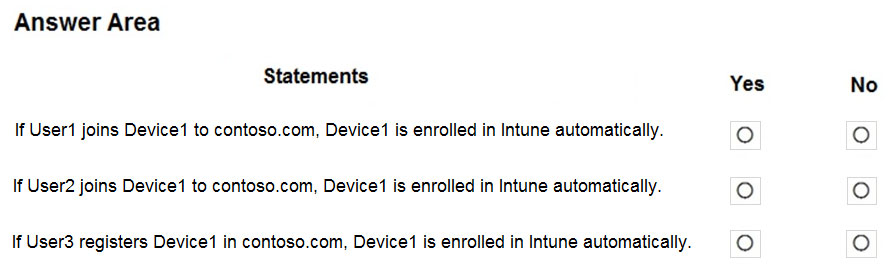
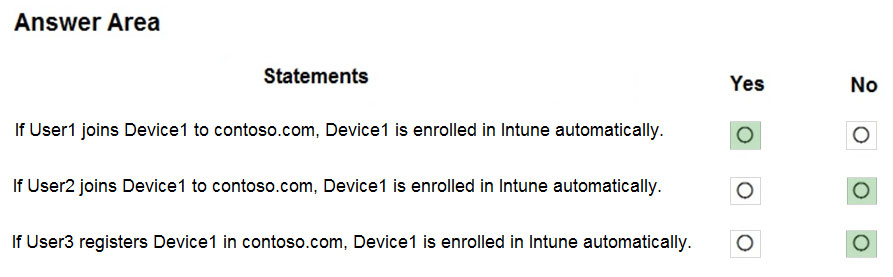
AnoniMouse
Highly Voted 4 years agoderksperte
3 years, 11 months agoDomza
3 years, 10 months agous3r
3 years, 6 months agomojefa
Highly Voted 4 years, 2 months agobellorg
4 years agoDurden871
2 years, 11 months agoin_cloud
Most Recent 1 year, 11 months agoChizzyO
1 year, 11 months agovanr2000
2 years, 1 month agoriahisami77
2 years, 6 months agoCrixsus
2 years, 7 months agoCrixsus
2 years, 7 months agoCrixsus
2 years, 7 months agoTechMinerUK
2 years, 8 months agopetersonal
2 years, 4 months agoChetithy
2 years, 10 months agous3r
3 years, 6 months agoTimurKazan
3 years, 6 months agous3r
3 years, 6 months agoArlecchino
2 years, 8 months agojkklim
3 years, 7 months agoDomza
3 years, 10 months agoDomza
3 years, 10 months agoJT19760106
3 years, 4 months agoJake1
4 years, 2 months agoyvette0013
4 years, 1 month agoDomza
3 years, 10 months agoPrianishnikov
4 years, 2 months ago[Removed]
3 years, 7 months agous3r
3 years, 6 months agoGoena
4 years, 2 months agoJFRigot
4 years, 2 months agoPersonT
4 years, 2 months ago