

HOTSPOT -
You have a Microsoft 365 subscription that uses a default domain named litwareinc.com. The subscription has a Microsoft SharePoint site collection named
Collection1.
From the Azure Active Directory admin center, you configure the External collaboration settings as shown in the External Collaboration Settings exhibit.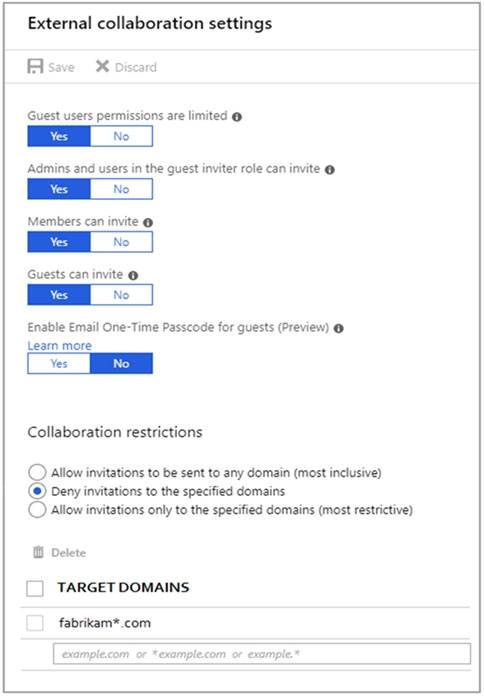
From the SharePoint admin center, you configure the sharing settings as shown in the SharePoint Sharing exhibit.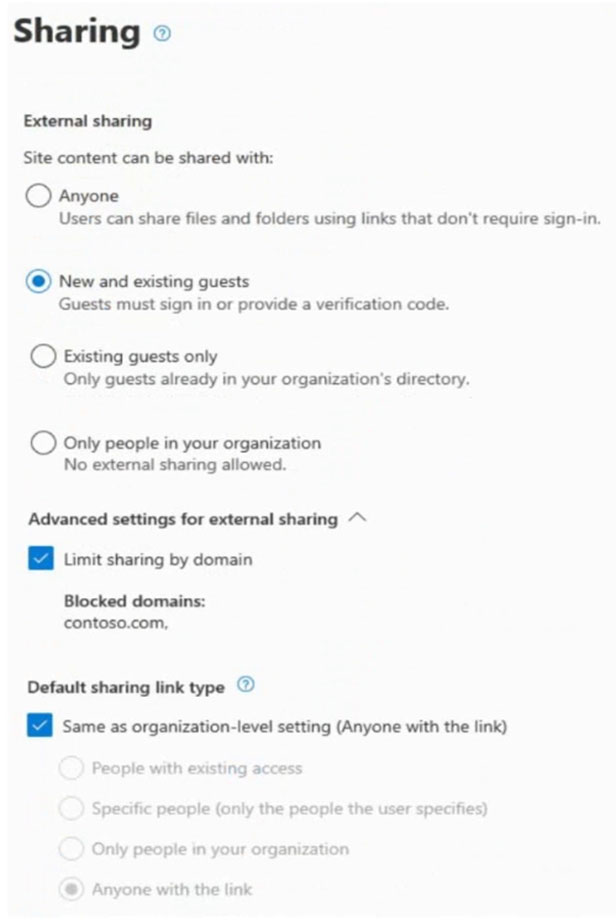
For each of the following statements, select Yes if the statement is true. Otherwise, select No.
NOTE: Each correct selection is worth one point.
Hot Area: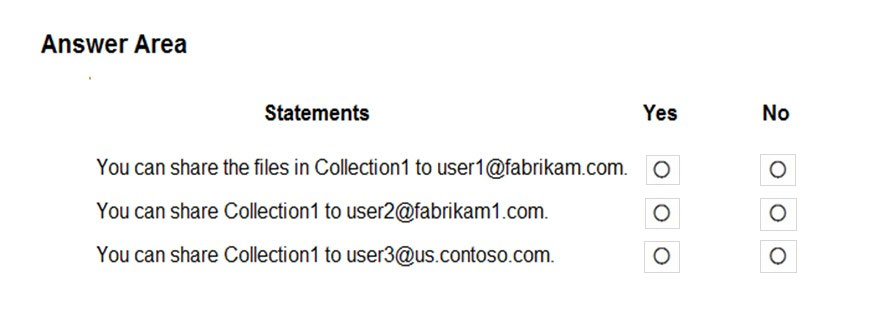
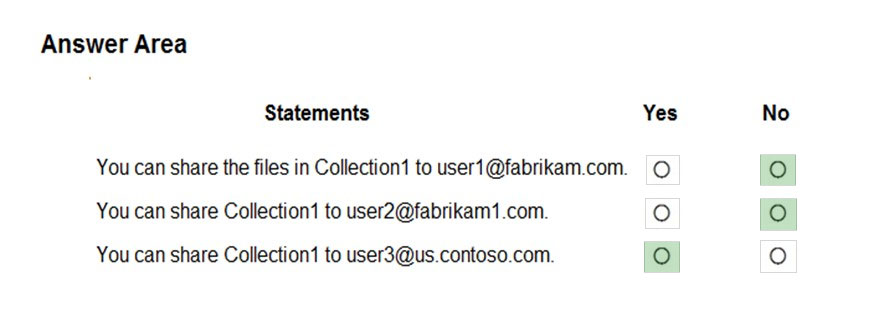
melatocaroca
Highly Voted 4 years agomichszym
3 years, 11 months agoAzreal_75
3 years, 10 months agoewa_44
2 years, 6 months agoFegoseen
Highly Voted 4 years, 3 months agojkklim
3 years, 6 months agostoneface
3 years, 6 months agoRazuli
4 years, 2 months agonzboy123
4 years, 2 months agowonap
4 years, 2 months agogladi
4 years, 2 months agoAzreal_75
3 years, 10 months agothehighlandcow
Most Recent 2 years, 2 months agoStartkabels
2 years, 7 months agoreastman66
2 years, 7 months agon0t_a_good_t1m3
2 years, 7 months agoqari
2 years, 8 months agoKainzor
2 years, 11 months agoStiobhan
3 years, 1 month agoNilz76
3 years, 2 months agojoergsi
3 years, 5 months agoDavidchercm
3 years, 5 months agoshifaneesa
3 years, 5 months agoTashaGirl
3 years, 5 months agoTashaGirl
3 years, 5 months agoFreddyLao
3 years, 6 months agodavem90
3 years, 7 months agoMallonoX_111
3 years, 7 months agoewa_44
2 years, 6 months ago