

DRAG DROP -
You have an Azure subscription that contains a resources group named RG1. RG1 contains the following resources:
✑ Four Azure virtual machines that run Windows Server and have Internet Information Services (IIS) installed.
✑ SQL Server on an Azure virtual machine.
✑ An Azure Load Balancer.
You need to deploy an application to the virtual machines in RG1 by using Azure Pipelines.
Which four actions should you perform in sequence? To answer, move the appropriate actions from the list of actions to the answer area and arrange them in the correct order.
NOTE: More than one order of answer choices is correct. You will receive credit for any of the correct orders you select.
Select and Place: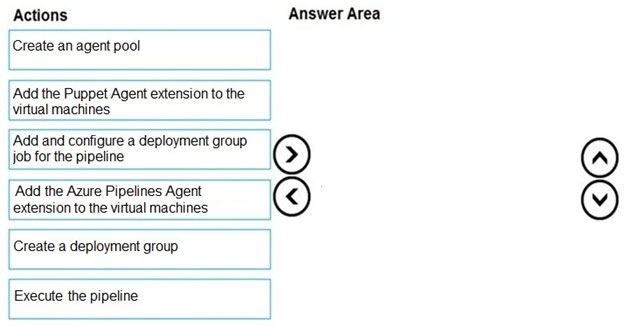

meinekarte
Highly Voted 3 years, 10 months agordemontis
2 years, 10 months agoCyberLumi
3 years, 8 months agohaxaffe
3 years, 10 months agomeinekarte
3 years, 10 months agopoplovic
Highly Voted 3 years, 5 months agoPamban
1 year, 8 months agovsvaid
Most Recent 1 year, 1 month agoFreyr
6 months, 4 weeks agoFirdous586
1 year, 3 months agoyana_b
1 year, 5 months agorenzoku
1 year, 6 months agoSowmSan
1 year, 10 months agogabo
1 year, 4 months agosyu31svc
2 years, 6 months agowarchoon
2 years, 2 months agosujitwarrier11
3 years agoantococ
3 years, 1 month agodebanjan10
3 years, 2 months agosheva370
3 years, 6 months agoDalias
3 years, 7 months agoAlison
3 years, 6 months agofsmtoledo
3 years, 6 months agofrancis6170
3 years, 7 months agoDalias
3 years, 7 months agoAlexLiourtas
2 years, 10 months agoerico
3 years, 7 months agoAYap
3 years, 8 months agotankard777
3 years, 8 months ago