

HOTSPOT -
You have a Microsoft Azure Activity Directory (Azure AD) tenant contains the users shown in the following table.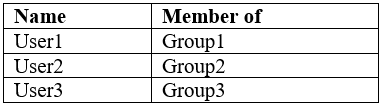
Group3 is a member of Group1.
Your company uses Microsoft Defender Advanced Threat Protection (ATP). Microsoft Defender ATP contains the roles shown in the following table.
Microsoft Defender ATP contains the device groups shown in the following table.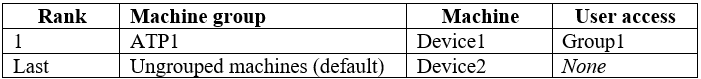
For each of the following statements, select Yes if the statement is true. Otherwise, select No.
NOTE: Each correct selection is worth one point.
Hot Area: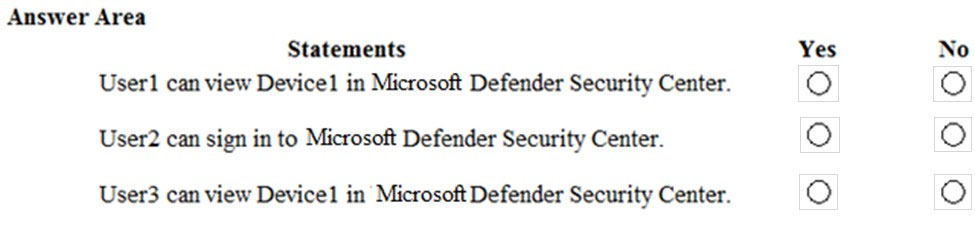
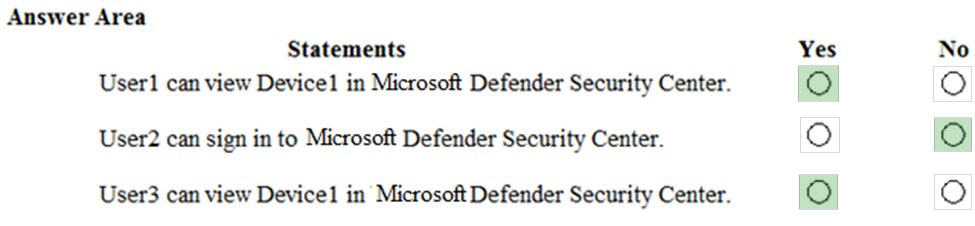
TFou0076
Highly Voted 4 years, 2 months agoMSGrady
4 years, 2 months agoSimoneV
4 years, 2 months agoALPHA_DELTA
Highly Voted 4 years, 2 months agolucidgreen
4 years, 1 month agolucidgreen
4 years agoMrawrrr
4 years, 1 month agolucidgreen
3 years, 11 months agobac0n
Most Recent 2 years, 6 months agofpin01
2 years, 7 months agofpin01
2 years, 7 months agoKrisCyclo
2 years, 8 months agoalonso_mosley
2 years agoDurden871
3 years, 3 months agoDurden871
3 years, 3 months agopuuyii96
3 years, 10 months agojkklim
3 years, 7 months agoF_M
3 years, 10 months agoencxorblood
3 years, 10 months agoNikPat3125
3 years, 11 months agoferrit
3 years, 11 months agoLoremanReturns
3 years, 11 months agoMiZi
4 years, 1 month agoCeuse
4 years, 1 month agoDurden871
3 years, 3 months agoinit2winit
4 years, 1 month agoDurden871
3 years, 3 months agoRequi3m
3 years, 11 months agoMSGrady
4 years, 2 months agoGoseu
4 years, 1 month agoslaoui
4 years, 2 months agoHvD
4 years, 1 month agoeroc1990
3 years, 7 months agoRens19991
4 years, 2 months agoMSGrady
4 years, 2 months agomalamos
4 years, 2 months agobdedecker
4 years agobdedecker
4 years agoDurden871
3 years, 3 months ago