

You have a hybrid Azure Active Directory (Azure AD) tenant and a Microsoft Endpoint Configuration Manager deployment.
You have the devices shown in the following table.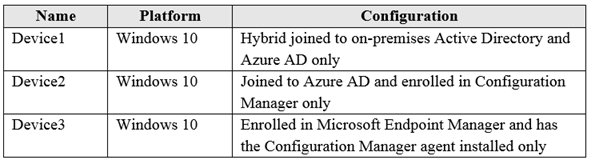
You plan to enable co-management.
You need to identify which devices support co-management without requiring the installation of additional software.
Which devices should you identify?
donathon
Highly Voted 4 years, 2 months agoBGM_YKA
4 years, 1 month agolucidgreen
4 years, 2 months agoChetithy
2 years, 11 months agoLillyLiver
Highly Voted 3 years, 5 months agoaDpAsh
Most Recent 1 year, 9 months agoDebadatta
2 years, 1 month agoqhuy199
1 year, 5 months agok9_bern_001
2 years, 10 months agoKSvh53
3 years, 3 months agoJT19760106
3 years, 5 months agoPDR
3 years, 6 months agoamymay101
3 years, 7 months agojkklim
3 years, 8 months agoBluMoon
3 years, 10 months agoAlexBa
3 years, 7 months agoapplejoe6
3 years, 11 months agogkp_br
4 years agoRequi3m
4 years agoRequi3m
4 years agoalex_p
2 years, 6 months agoencxorblood
4 years agoAnoniMouse
4 years, 1 month agolucidgreen
4 years, 1 month agoMiZi
4 years, 2 months agoJAPo123
3 years, 5 months agojonker
4 years, 2 months ago