

HOTSPOT -
You have a Microsoft 365 subscription. All client devices are managed by Microsoft Endpoint Manager.
You need to implement Microsoft Defender Advanced Threat Protection (ATP) for all the supported devices enrolled in mobile device management (MDM).
What should you include in the device configuration profile? To answer, select the appropriate options in the answer area.
NOTE: Each correct selection is worth one point.
Hot Area: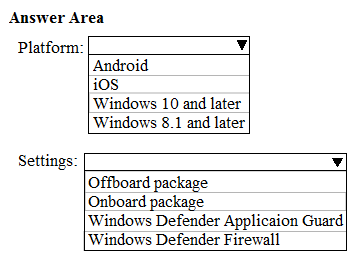
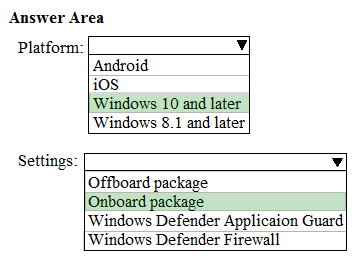
larnyx
Highly Voted 3 years, 11 months agoF_M
3 years, 11 months agoLK4723
2 years, 11 months agoJAPo123
Most Recent 3 years, 5 months agoTimurKazan
3 years, 7 months agoTimurKazan
3 years, 7 months agoFcnet
4 years agoteamspirate
4 years, 1 month agolebaron
4 years agoTimurKazan
3 years, 8 months agoJake1
4 years, 3 months agoALPHA_DELTA
4 years, 4 months ago