

SIMULATION -
Use the following login credentials as needed:
Azure Username: xxxxx -
Azure Password: xxxxx -
The following information is for technical support purposes only:
Lab Instance: 10543936 -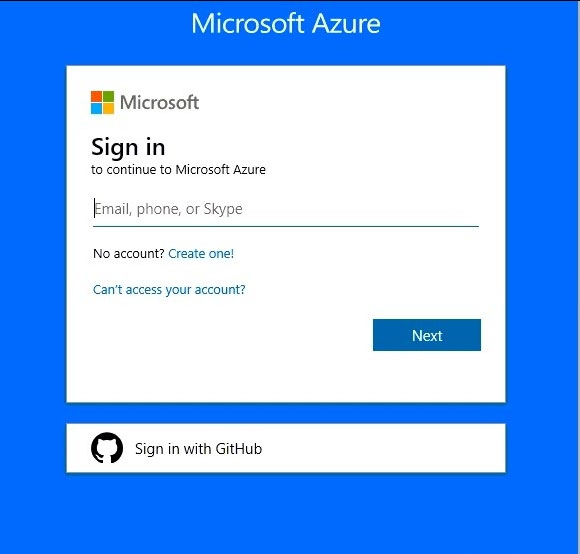
You need to ensure that users in the West US region can read data from a local copy of an Azure Cosmos DB database named cosmos10543936.
To complete this task, sign in to the Azure portal.
NOTE: This task might take several minutes to complete. You can perform other tasks while the task completes or end this section of the exam.
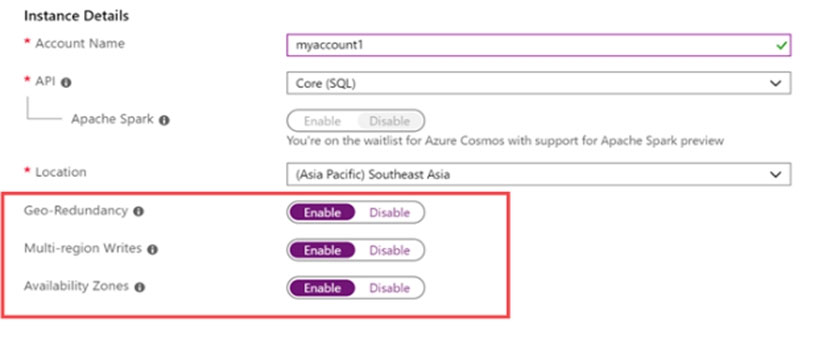
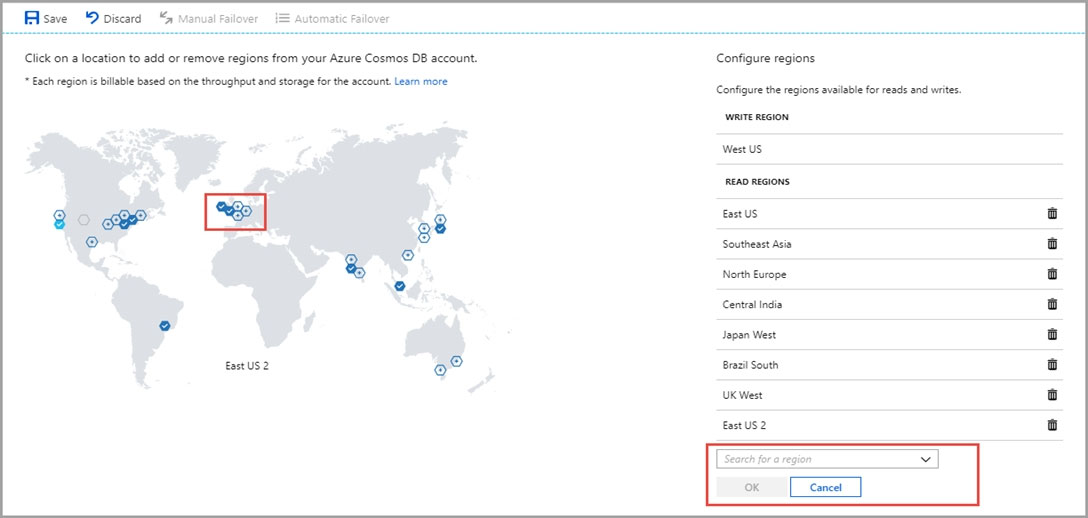
marc88
3 years, 9 months agoJohnCrawford
4 years, 2 months agoSuperAlex
4 years, 2 months agoJohnCrawford
4 years, 2 months agocadio30
4 years, 1 month agoJohnCrawford
4 years, 2 months ago