

HOTSPOT -
Your company has a Microsoft Office 365 subscription.
A user reports that a conference call on October 2 had poor audio quality.
You view the call history as shown in the Call History exhibit. (Click the Call History tab.)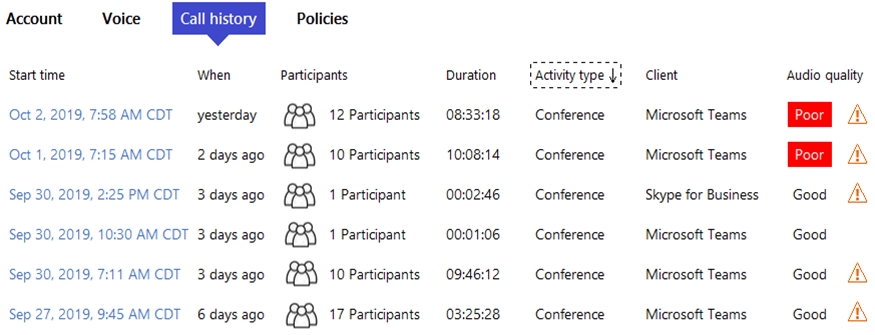
You view the call analytics as shown in the Call Analytics exhibit. (Click the Call Analytics tab.)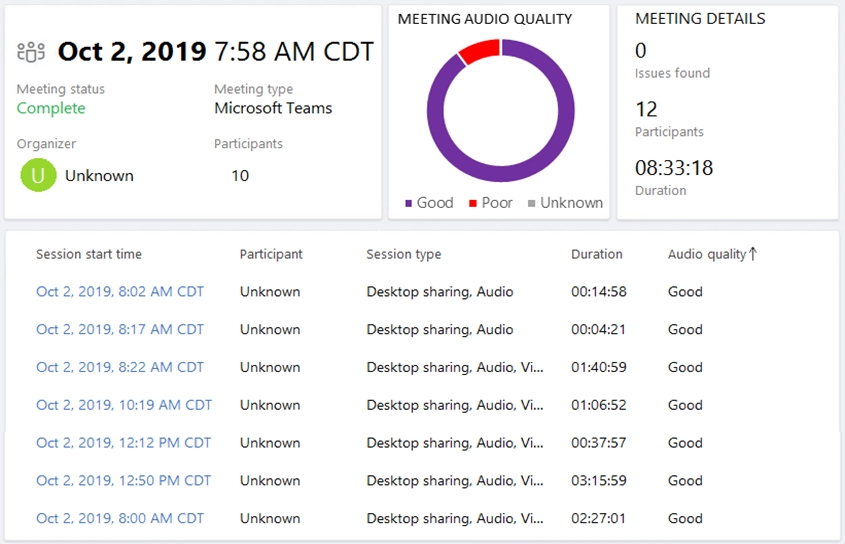
For each of the following statements, select Yes if the statement is true. Otherwise, select No.
NOTE: Each correct selection is worth one point.
Hot Area: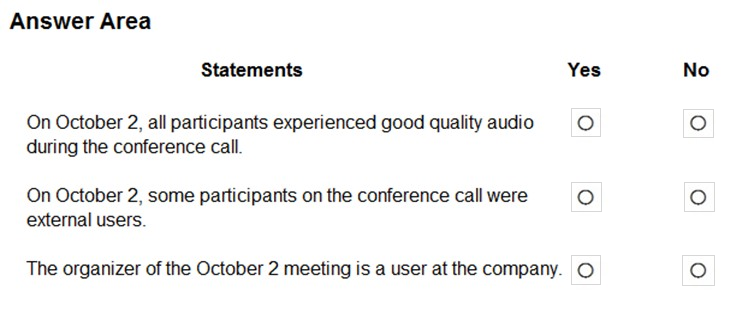
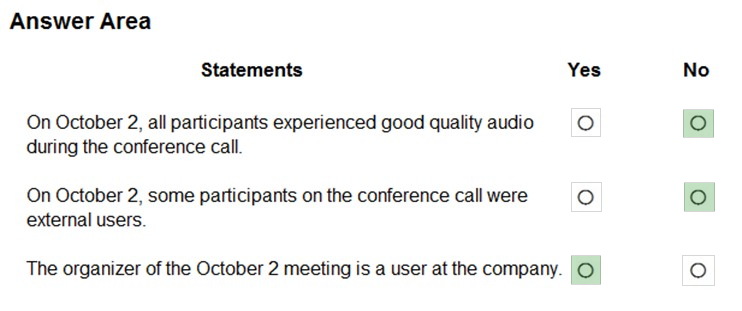
bk_apex
Highly Voted 2 years, 10 months agojunior6995
2 years, 9 months agoTOMIKE
2 years, 8 months agoTOMIKE
2 years, 8 months agoasturmark
2 years, 9 months agoAmmoval
2 years, 9 months agoroky008
Highly Voted 2 years, 8 months agoTOMIKE
2 years, 8 months agoTOMIKE
2 years, 8 months agoCloudz_1
Most Recent 1 year agoW2S3
1 year, 1 month agoEdServ
1 year, 2 months agoEdServ
1 year, 1 month agothe_AT
1 year, 5 months agoPassAllExams
1 year, 5 months agoLena_K
1 year, 5 months agogwerin
1 year, 7 months agoTommyTielemans
1 year, 8 months agoTKhan2021
1 year, 8 months agoTyffty
2 years agoTyffty
2 years, 2 months agoZergio
2 years, 5 months agoadarvasi
2 years, 6 months agoAnthonyzm
2 years, 7 months agosnag12
2 years, 6 months agoTyffty
2 years, 2 months agocloudboys
2 years, 7 months ago