

HOTSPOT -
Your company has a Microsoft 365 subscription that uses an Azure Active Directory (Azure AD) tenant named contoso.com.
The company stores 2 TBs of data in SharePoint Online document libraries.
The tenant has the labels shown in the following table.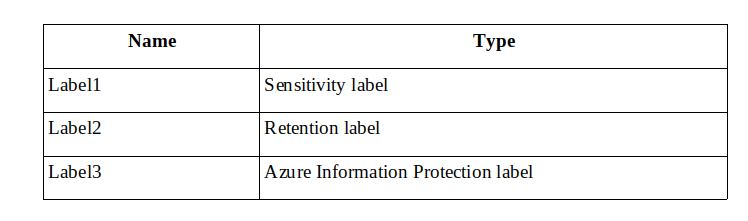
For each of the following statements, select Yes if the statement is true. Otherwise, select No.
NOTE: Each correct selection is worth one point.
Hot Area: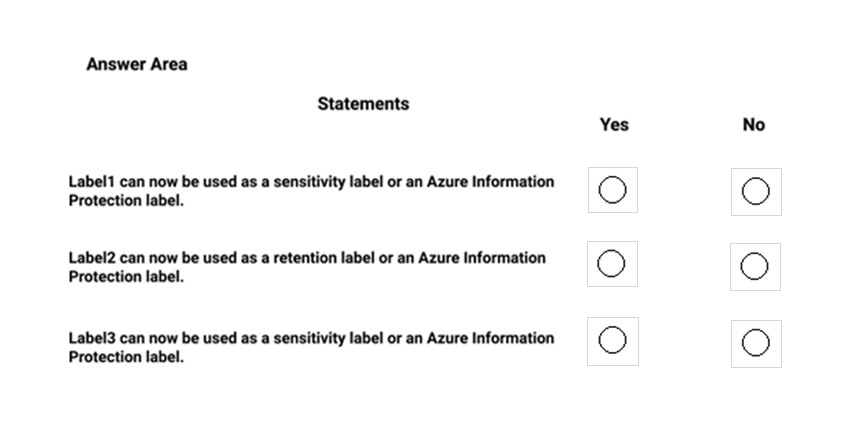
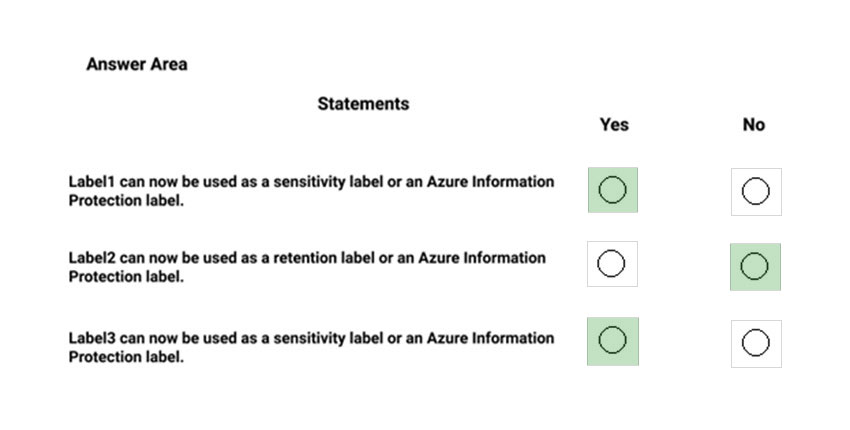
Lomak
Highly Voted 4 years, 1 month agoairairo
4 years, 1 month agoallesglar
Highly Voted 3 years, 7 months agoFeyenoord
Most Recent 2 years, 2 months agoF_M
3 years, 10 months agoFcnet
3 years, 10 months agoF_M
3 years, 10 months agoKing2
4 years, 1 month agodonathon
4 years, 1 month agoJacques2108
4 years, 2 months ago