

HOTSPOT -
You are implementing mapping data flows in Azure Data Factory to convert daily logs of taxi records into aggregated datasets.
You configure a data flow and receive the error shown in the following exhibit.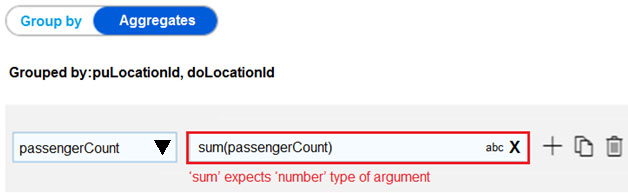
You need to resolve the error.
Which setting should you configure? To answer, select the appropriate setting in the answer area.
Hot Area: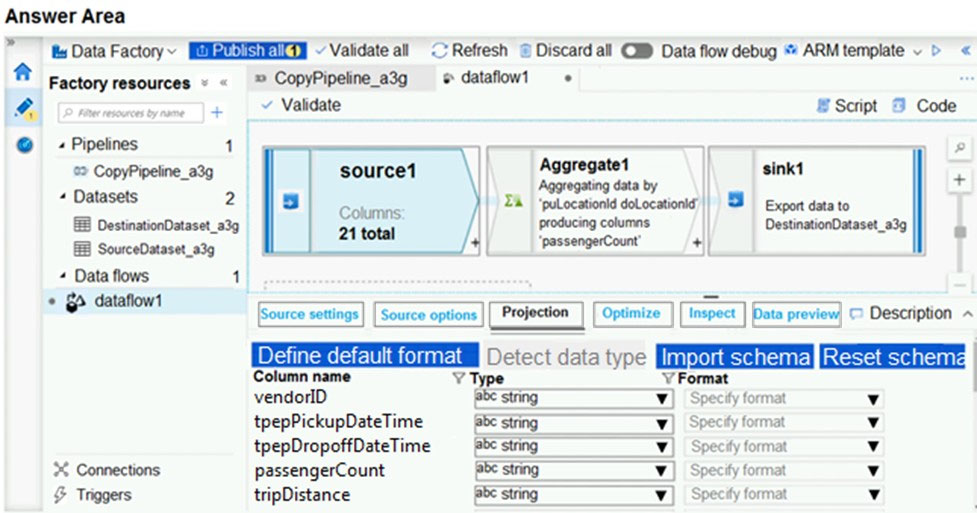
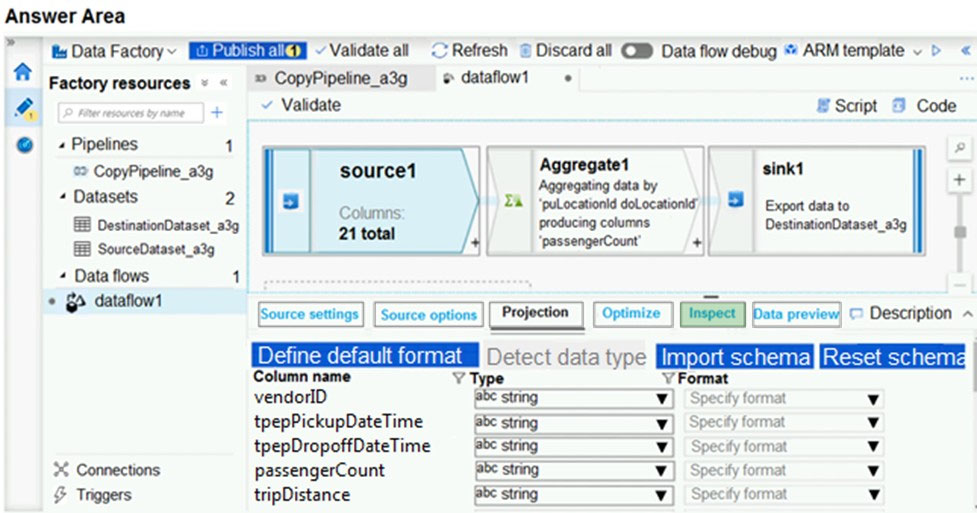
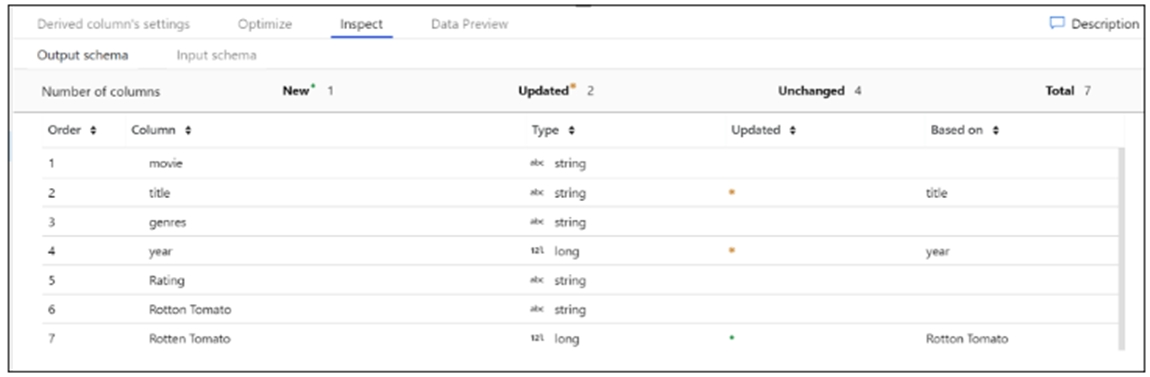
tucho
Highly Voted 4 years, 2 months agoPairon
4 years, 2 months agoShrutii
Most Recent 1 year, 6 months agohoangton
4 years agomaciejt
4 years, 1 month agoemski
4 years ago