

HOTSPOT -
You have a Microsoft 365 E5 subscription that contains an Azure Active Directory (Azure AD) tenant named contoso.com. The tenant contains a Microsoft
SharePoint Online site named Site1 and the accounts shown in the following table.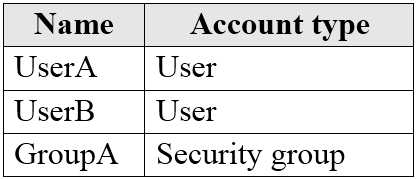
You have an on-premises server named Server1 that contains a folder named Folder1. Folder1 contains the files shown in the following table.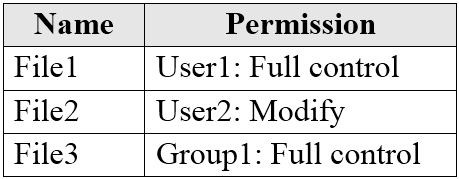
The User1, User2, and Group1 accounts have the security identifiers (SIDs) shown in the following table.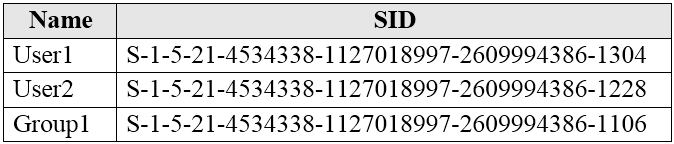
You use the SharePoint Migration Tool to migrate Folder1 to Site1. You preserve the file share permissions and use the following user mapping file.
S-1-5-21-4534338-1127018997-2609994386-1304, [email protected], FALSE
S-1-5-21-4534338-1127018997-2609994386-1228, [email protected], FALSE
S-1-5-21-4534338-1127018997-2609994386-1106, GroupA, TRUE
For each of the following statements, select Yes if the statement is true. Otherwise, select No.
NOTE: Each correct selection is worth one point
Hot Area: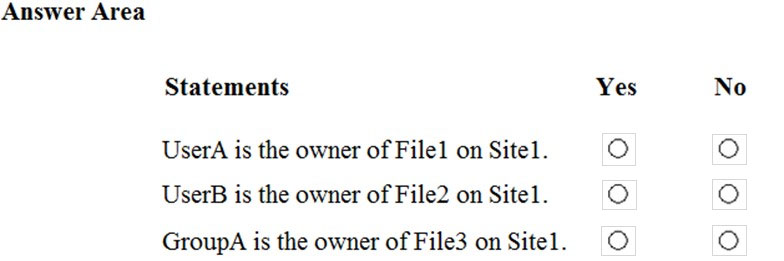
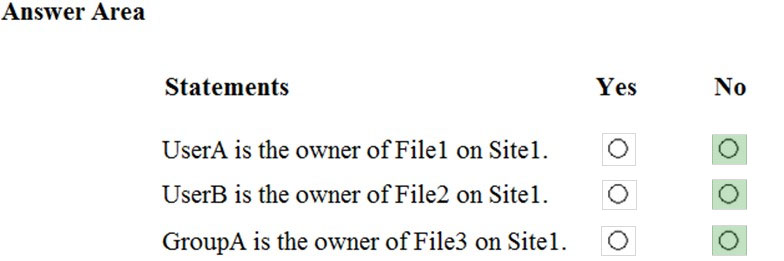
dngd
Highly Voted 4 years, 2 months agoNHaikes
2 years, 11 months agocscorrupt
2 years, 8 months agoStorm
2 years, 1 month agolucidgreen
4 years, 2 months agotf444
3 years, 6 months agobLINDmONKEY
Highly Voted 3 years, 9 months agoDurden871
3 years, 3 months agoArchie_Bunker
3 years, 8 months agojinxie
3 years, 7 months agoStorm
3 years, 3 months agoPaolo2022
2 years, 7 months agoijarosova
Most Recent 2 years, 3 months agoMonk16
2 years, 9 months agoforummj
3 years, 1 month agojoergsi
3 years, 5 months agojoergsi
3 years, 5 months agoLillyLiver
3 years, 5 months agokanag1
3 years, 5 months agoPDR
3 years, 6 months agoPDR
3 years, 6 months agoTimurKazan
3 years, 8 months agomelatocaroca
4 years agomelatocaroca
4 years agojinxie
3 years, 7 months ago