

HOTSPOT -
Your company has a Microsoft 365 subscription.
You need to configure Microsoft Teams to meet the requirements shown in the following table.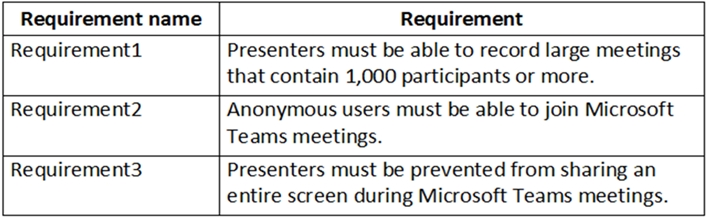
What should you configure for each requirement? To answer, select the appropriate options in the answer area.
NOTE: Each correct selection is worth one point.
Hot Area:
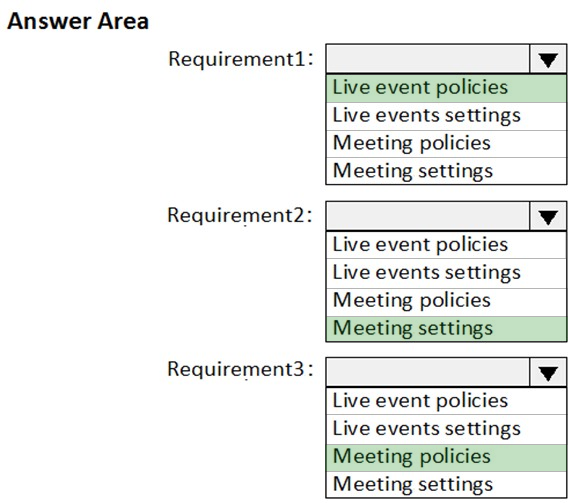
Zergio
Highly Voted 2 years, 10 months agoWMG
1 year, 11 months agoOnaz
Highly Voted 3 years, 3 months agokrisbla
1 year, 6 months agoDaDaDave
1 year, 3 months agocorrection
Most Recent 5 months, 1 week agoteamtechnik
8 months, 3 weeks agoNokwai
1 year, 11 months agowatermeloner
2 years agoAJCG
2 years agoMalkerian
2 years, 5 months agokmeeus
2 years, 6 months agoTyffty
2 years, 9 months agoTMW
3 years, 2 months agoAnthonyzm
3 years, 1 month agoThi
3 years, 4 months ago