

You provision Azure Sentinel for a new Azure subscription.
You are configuring the Security Events connector.
While creating a new rule from a template in the connector, you decide to generate a new alert for every event.
You create the following rule query.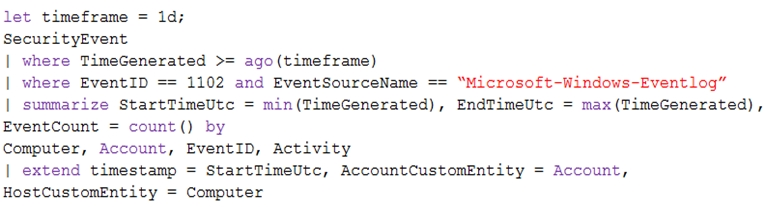
By which two components can you group alerts into incidents? Each correct answer presents a complete solution.
NOTE: Each correct selection is worth one point.
hyperion
Highly Voted 3 years, 7 months agomadperro
3 years, 2 months agoNoNameP
Highly Voted 3 years, 6 months agorkrau
Most Recent 7 months agoHarryd82
9 months, 3 weeks agochepeerick
1 year, 3 months agojamclash
1 year, 5 months agoRV025
1 year, 5 months agoApocalypse03
2 years, 1 month agosainfosec
2 years, 6 months agoDumisoph
2 years, 6 months agoariania
2 years, 7 months agoM20200713
2 years, 10 months agoFishman22222
2 years, 10 months agoMuffen
2 years, 11 months agoTx4free
2 years, 11 months agoTx4free
2 years, 11 months agohaykaybam
2 years, 11 months ago