

DRAG DROP -
Your company uses Microsoft Teams.
You are planning the compliance strategy for Microsoft Teams. All compliance tasks must be performed by a user in the compliance department who will be assigned the Global admin role and will not be a team owner.
You need to identify which tools to use for the following tasks:
Archive a team.
Restore a deleted team.
Permanently delete a team.
Which tool should you identify for each task? To answer, drag the appropriate tools to the correct tasks. Each tool may be used once, more than once, or not at all.
You may need to drag the split bar between panes or scroll to view content.
NOTE: Each correct selection is worth one point.
Select and Place: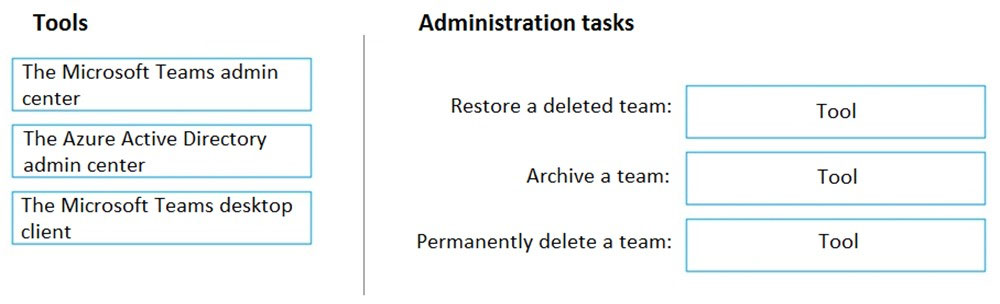
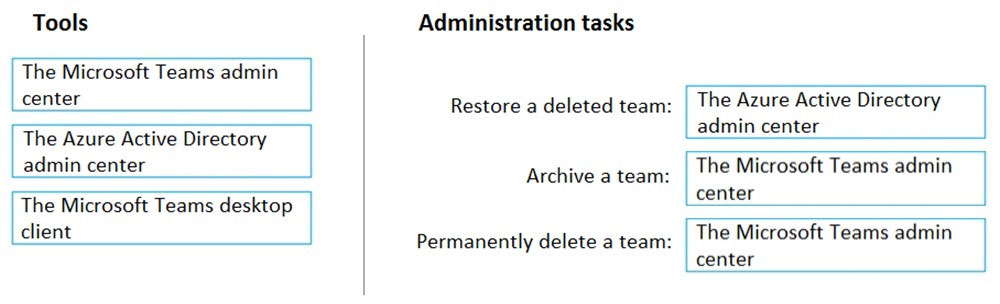
rgxmuf
Highly Voted 4 years, 4 months agoTyffty
3 years, 9 months agoDeeCeee
3 years, 8 months agoOnaz
Highly Voted 4 years, 4 months agoTOMIKE
4 years, 2 months ago[Removed]
3 years, 8 months ago[Removed]
3 years, 8 months agocorrection
Most Recent 5 months, 2 weeks agoFrankmann
6 months, 1 week agochico111889
11 months, 3 weeks agor2c3po
1 year, 3 months agoJagomsah
2 years, 4 months agoNokwai
2 years, 11 months agoTybor
3 years, 4 months agorfree
3 years, 5 months agododo_on_tour
3 years, 7 months agoIRONR2D2
3 years, 8 months agorohitmedi
3 years, 8 months agodc12
3 years, 8 months agoSprinqfield
3 years, 6 months agokmk_01
2 years, 8 months agonatazar
3 years, 9 months agoreastman66
3 years, 8 months agoSteaz
3 years, 8 months agoYavani
3 years, 10 months agoDeeCeee
3 years, 8 months agosadiq990
3 years, 10 months ago