

HOTSPOT -
You are a Dynamics 365 for Customer Service administrator. You install the Gamification solution for Dynamics 365.
Users must be granted the minimum privileges required to perform tasks.
You need to assign minimal security roles to users.
Which security roles should you use? To answer, select the appropriate options in the answer area.
NOTE: Each correct selection is worth one point.
Hot Area: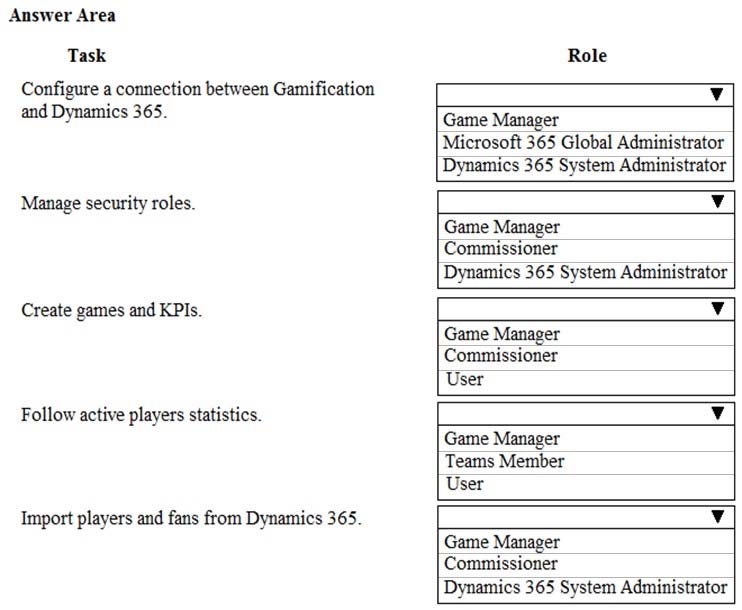
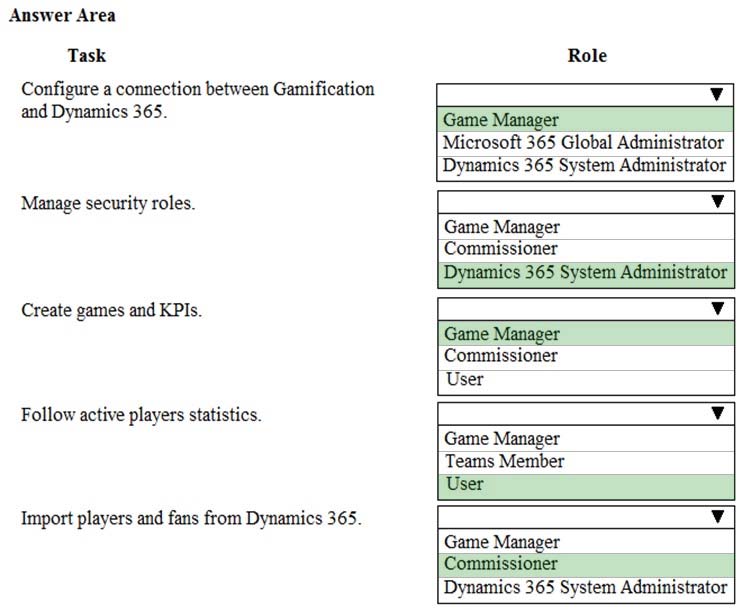
SoMuchConfusion
Highly Voted 5 years, 6 months agoStasy
5 years, 5 months agoNyanne
4 years, 9 months agoMattu
Highly Voted 5 years, 4 months agoMobellezza
Most Recent 4 years, 7 months agoHarish1509
4 years, 8 months agoSneha365
4 years, 9 months agomeg111111111111
4 years, 11 months agoravifulani
5 years agokiemberaid
5 years, 1 month agoCaro
5 years, 2 months agokhanbaba
5 years, 3 months agowydadi1937
5 years, 4 months agoMattu
5 years, 4 months agoStasy
5 years, 5 months agoszkielet
5 years, 4 months agoFahadShaikh
5 years, 7 months agohup
5 years, 7 months agos_weisz
5 years, 8 months agos_weisz
5 years, 8 months agoFyrus
5 years, 8 months agoomarrana
5 years, 8 months agojavier
5 years, 4 months agoNyanne
4 years, 9 months ago