

HOTSPOT -
Your company has a Microsoft 365 subscription. You add guest users to the organization.
The company's global live event policy is configured as shown in the following exhibit.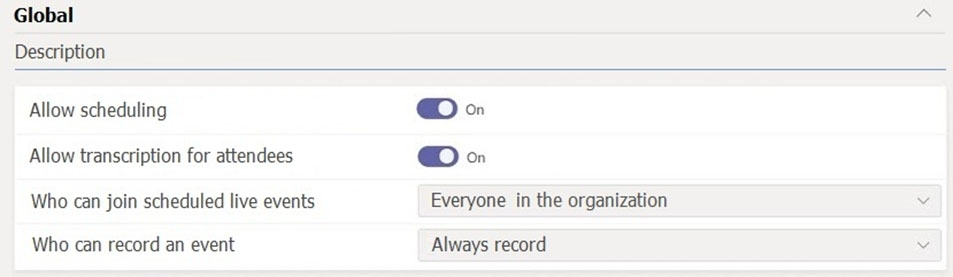
Use the drop-down menus to select the answer choice that completes each statement based on the information presented in the graphic.
NOTE: Each correct selection is worth one point.
Hot Area: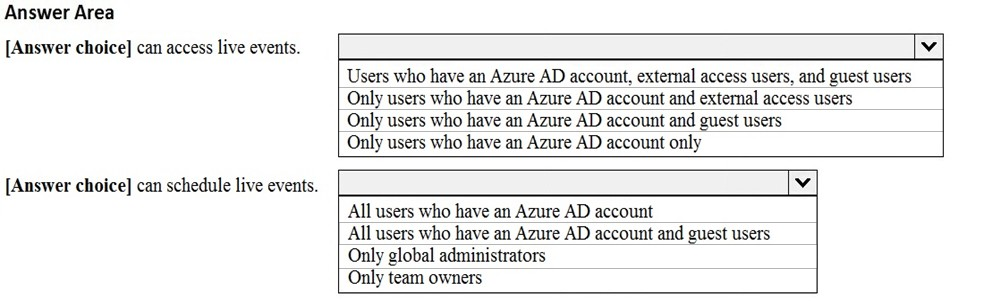
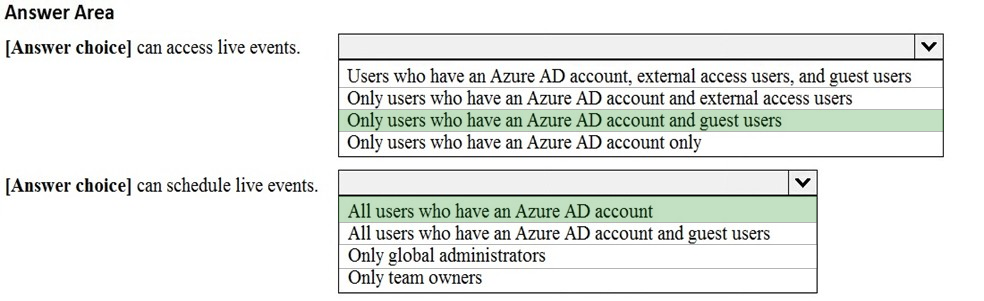
adarvasi
Highly Voted 3 years agounbelievable
1 year, 5 months agodvc
Highly Voted 1 year, 1 month agoJagomsah
Most Recent 1 year, 4 months agoPaulus01
1 year, 4 months agoNokwai
1 year, 11 months agododo_on_tour
2 years, 6 months agojodtzz
2 years, 6 months agomimika
3 years, 3 months agoAnthonyzm
3 years, 1 month ago