

HOTSPOT -
Your network contains an Active Directory domain named contoso.com. The domain contains a domain-based Distributed File System (DFS) namespace named
Namespace1.
You need to view the shares to which users will be redirected when the users attempt to connect to a folder named Folder1 in the DFS namespace.
What cmdlet should you run? To answer, select the appropriate options in the answer area.
Hot Area: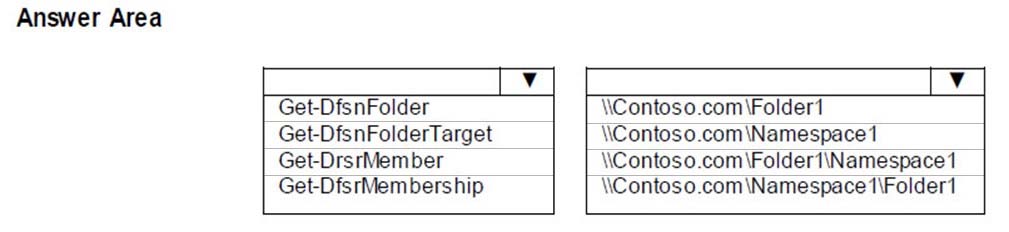
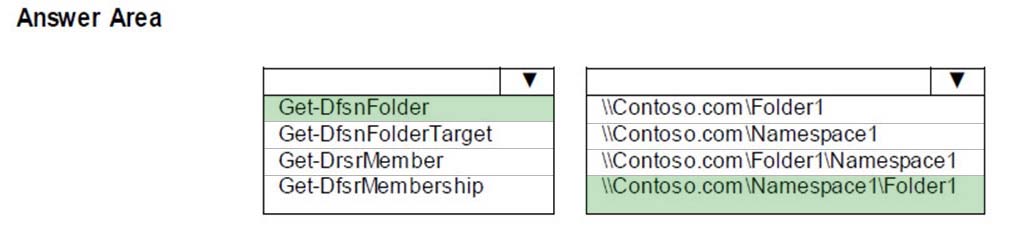
dritter
Highly Voted 5 years, 9 months agocoleman
Highly Voted 5 years, 1 month agocoleman
5 years, 1 month agopanda
Most Recent 3 years, 10 months agodrhousedk
3 years, 10 months agolofzee
3 years, 11 months agopanda
4 years agoDavar39
4 years, 4 months agoTA77
4 years, 3 months agoKamikazekiller
4 years, 5 months agoKamikazekiller
4 years, 5 months agoRavtowson123
4 years, 7 months agoArio
4 years, 9 months agoBrownHornet
4 years, 9 months ago[Removed]
5 years, 6 months ago