

HOTSPOT -
Your network contains an on-premises Active Directory domain that is synced to Microsoft Azure Active Directory (Azure AD) as shown in the following exhibit.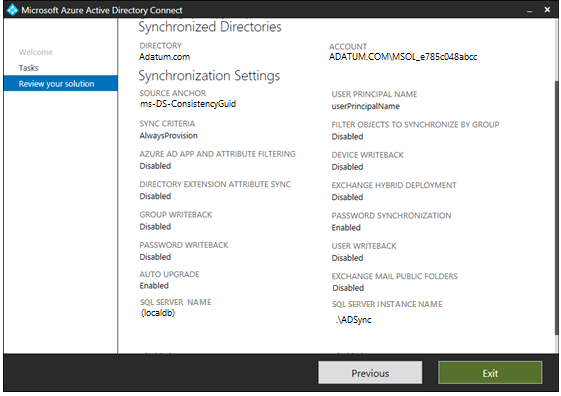
An on-premises Active Directory user account named Allan Yoo is synchronized to Azure AD. You view Allan's account from Microsoft 365 and notice that his username is set to [email protected].
For each of the following statements, select Yes if the statement is true. Otherwise, select No.
NOTE: Each correct selection is worth one point.
Hot Area: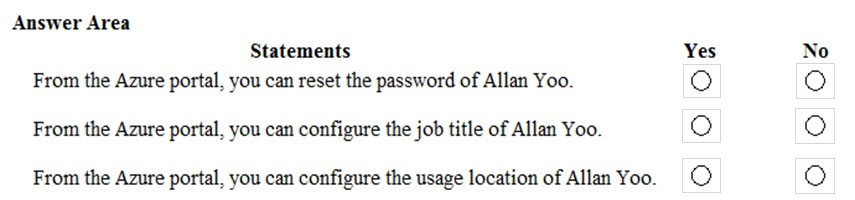
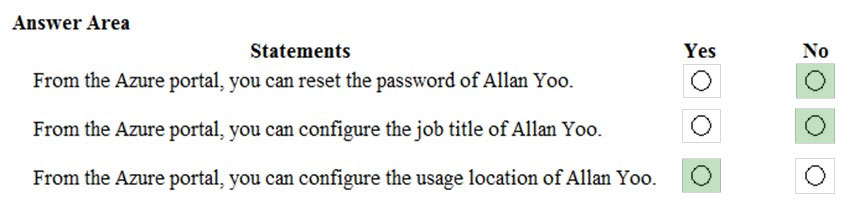
fofo1960
Highly Voted 3 years, 8 months agoOne111
1 year, 8 months agoAmir1909
Most Recent 1 year, 4 months agogills
2 years, 3 months agon0t_a_good_t1m3
2 years, 7 months agoARYMBS
3 years, 1 month agoKarvon
3 years agoraugustine
2 years, 7 months agoWojer
3 years, 5 months agojoergsi
3 years, 4 months agoJakeH
3 years, 7 months agozacmzee
3 years, 8 months agoemilianogalati
3 years, 9 months agoComp_technician
4 years agomelatocaroca
4 years agosubbuhotmail
3 years, 10 months agogkp_br
4 years agochaoscreater
4 years agogkp_br
3 years, 12 months agoTurak64
3 years, 9 months agochaoscreater
3 years, 11 months agogkp_br
4 years agowonap
4 years, 2 months agosadsadweqr23424dsdqweqwe
4 years, 1 month agoOne111
2 years, 5 months ago