

DRAG DROP -
Your company has two virtual machines that run Linux in a third-party public cloud.
You plan to use the company's Azure Automation State Configuration implementation to manage the two virtual machines and detect configuration drift.
You need to onboard the Linux virtual machines.
You install PowerShell Desired State Configuration (DSC) on the virtual machines, and then run register.py.
Which three actions should you perform next in sequence? To answer, move the actions from the list of actions to the answer area and arrange them in the correct order.
Select and Place: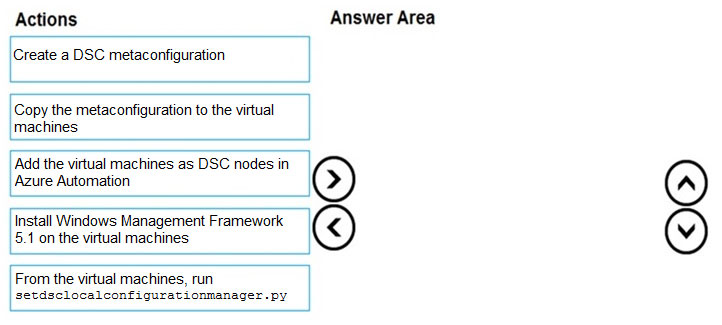
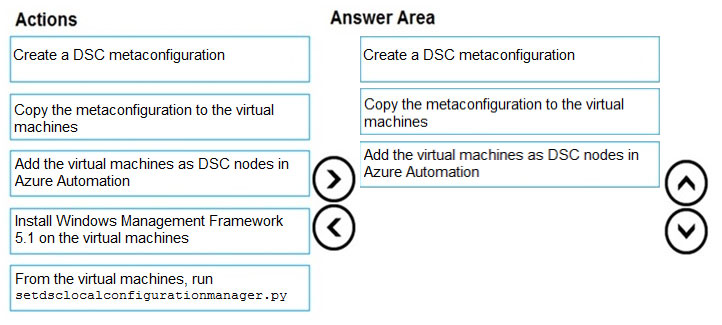
Sylph
Highly Voted 4 years, 1 month agod0bermannn
3 years, 8 months agoAmrx
2 years, 11 months agordemontis
3 years, 2 months agoAshutosh_9608
3 years, 8 months agoOptimist_Indian
Highly Voted 3 years, 3 months agoYindave
Most Recent 1 year, 1 month agoGooldmember
7 months, 1 week agovsvaid
1 year, 5 months agoyana_b
1 year, 8 months agozellck
2 years agoFal991l
2 years, 2 months agoFal991l
2 years, 2 months agoFal991l
2 years, 2 months agoAlexeyG
2 years, 3 months agosyu31svc
2 years, 9 months agoMev4953
3 years, 3 months agomeetj
3 years, 7 months agovictor90
3 years, 7 months agoerico
3 years, 11 months ago