

DRAG DROP -
You need to ensure disaster recovery requirements are met.
What code should you add at line PC16?
To answer, drag the appropriate code fragments to the correct locations. Each code fragment may be used once, more than once, or not at all. You may need to drag the split bar between panes or scroll to view content.
NOTE: Each correct selection is worth one point.
Select and Place: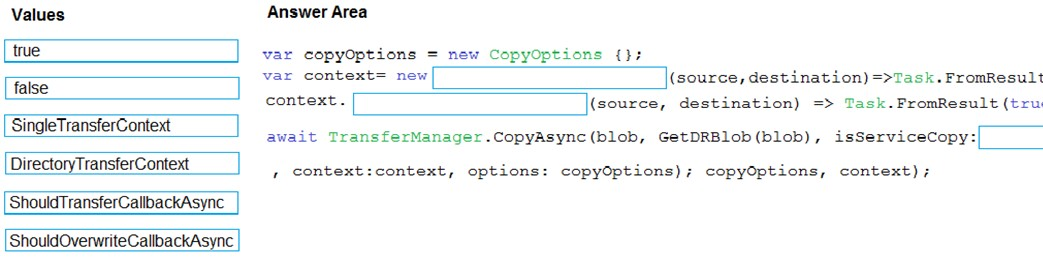
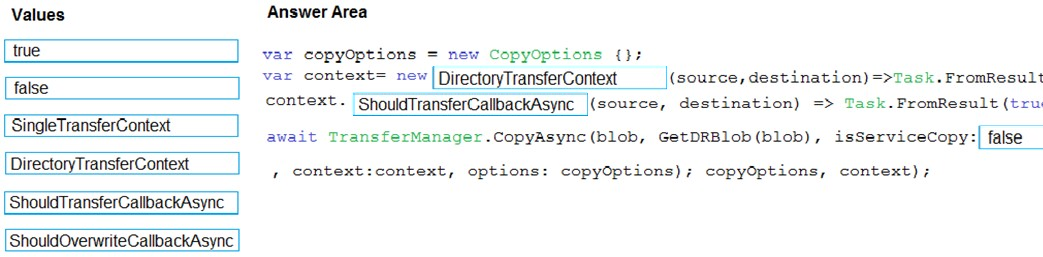
Daltonic75
Highly Voted 5 years, 3 months agohmirko
5 years, 2 months agochintan4190
5 years, 2 months agohmirko
5 years, 2 months agokhrystyna
5 years, 2 months agoSilNilanjan
Highly Voted 4 years, 9 months agoLTiwana
Most Recent 4 years, 10 months agonazzzu
4 years, 11 months agodarijeb420
4 years, 12 months agoElProfesor
5 years, 9 months ago