

HOTSPOT -
You have a Microsoft 365 E5 subscription linked to an Azure Active Directory (Azure AD) tenant named contoso.com. The tenant contains the users shown in the following table.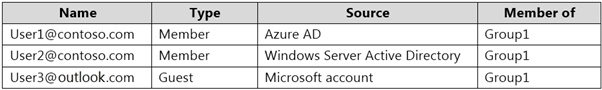
Password writeback is disabled in Azure AD Connect.
You enable self-service password reset (SSPR) for Group1.
You configure password protection for contoso.com as shown in the following exhibit.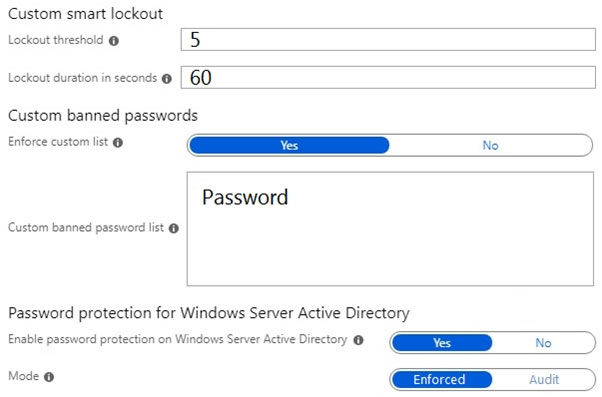
For each of the following statements, select Yes if the statement is true. Otherwise, select No.
NOTE: Each correct selection is worth one point.
Hot Area: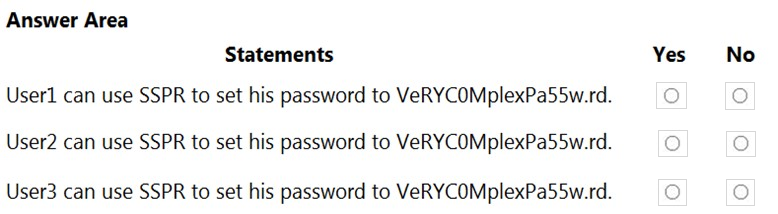
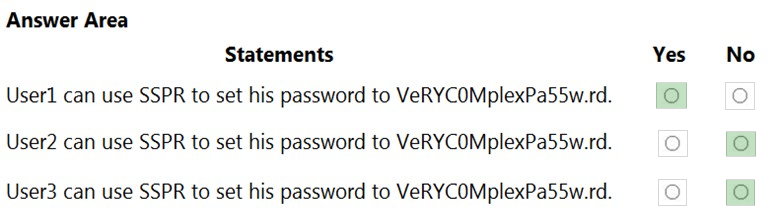
Arargnum
Highly Voted 4 years, 1 month agoF_M
4 years, 1 month agojoergsi
Highly Voted 3 years, 5 months agothehighlandcow
Most Recent 2 years, 2 months agofofo1960
3 years, 6 months agomanis73
3 years agoklosinskil
3 years, 11 months agoklosinskil
3 years, 11 months agoFlacky_Penguin32
4 years agolucidgreen
4 years, 2 months agosyswiz85
4 years, 2 months agoGoseu
4 years, 2 months agoDiNOINYourHead
4 years, 2 months agofelipinho109
2 years, 5 months ago